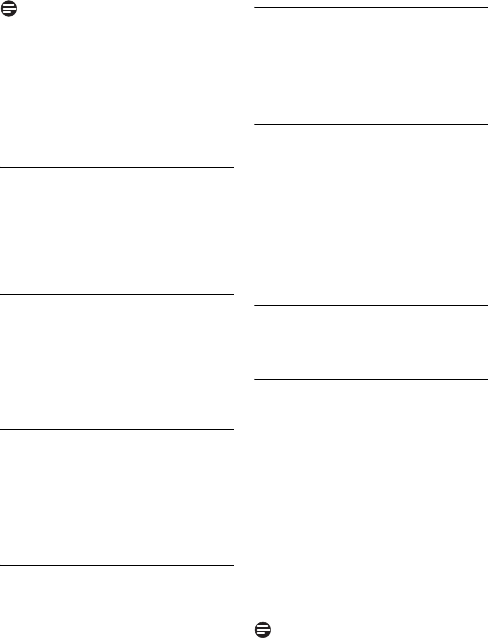
Calling Features 41
Note
Skype Voicemail Disabled.
After you have
activated call forwarding, all your calls will
be diverted to the forwarded number. If
you are unable to answer calls, callers will
not be able to leave a message at your
Skype voicemail until you have
deactivated call forwarding.
13.3.3.2 Deactivating Call
forward
Press
Menu
.
Select
Settings
>
Skype Call
>
Call
forward
>
Off
. Press
Select
.
• The setting is saved.
13.3.4 Block call
The privacy feature lets you configure
which contact can call you. It is possible
to configure Skype so that anyone can call
you or only your contacts can call you or
only authorized users can call you.
13.3.4.1 Blocking Skype calls
Press
Menu
.
Select
Settings
>
Skype Call
>
Block
call
>
Skype call
. Press
Select
.
Select the new setting. Press
Select
.
• The setting is saved.
13.3.4.2 Blocking Online number
calls
Press
Menu
.
Select
Settings
>
Skype Call
>
Block
call
>
SkypeIn call
. Press
Select
.
Select the new setting. Press
Select
.
• The setting is saved.
13.3.4.3 Blocked Users
Displays the list of users that have been
blocked by the privacy feature. You may
use this feature to remove the privacy
feature on certain users.
13.3.4.3.1 Unblocking users
Press
Menu
.
Select
Settings
>
Skype Call
>
Block
call
>
Blocked users
. Press
Select
.
• The list of blocked users are
displayed.
Select the user you wish to unblock.
Press
Unblock
.
• The user is unblocked.
13.4 Landline call features
This section describes the call-related
features that apply to the landline only.
13.4.1 Carrier code
This feature only applies to model(s) with
carrier code support.
For some telephone service providers,
you may need to add the carrier code
when making a call outside of your local
area. The area code feature automatically
helps you decide if the carrier code is
needed when you are returning a call
from the incoming call log.
You only have to program the carrier
code of your service provider, and your
phone will do the rest for you.
Note
Carrier Code.
It is a 2 or 3-digit code that
represents a service provider. Consult
your service provider to find out its code.
Press
Menu
.
1
2
1
2
3
1
2
3
1
2
3
1


















