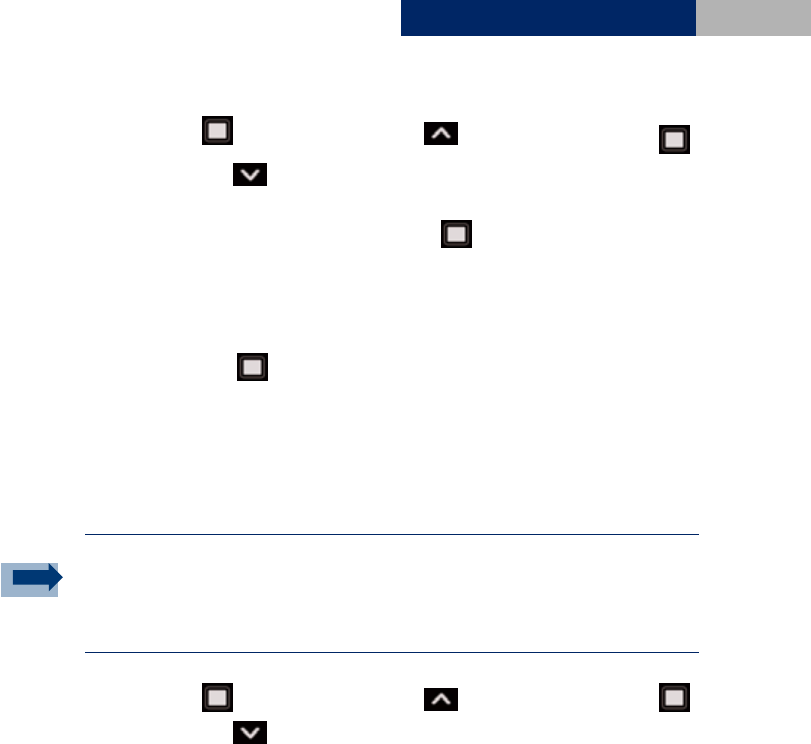
Chapter
109
14
14.3 Currency
Press OK key (Menu) > Scroll up key (Applications) > OK key
> Scroll down key (two times) (Currency).
Key in the exchange rate and press OK key to enter. Press the left soft
key if you want to enter dot.
The exchange rate remains in the memory until you replace it with another
one. To perform the currency conversion, key in the amount to be converted
and press OK key .
14.4 Stop watch
You can measure time consuming by using this feature. During timing, you can
use the other functions of the phone simultaneously.
Press OK key (Menu) > Scroll up key (Applications) > OK key
> Scroll down key (three times) (Stop watch).
Press Start to start the time measurement.
Press Split every time you want to separate every session of time measured.
The intermediate times are listed below the running time on the display screen.
Press Stop to stop the measurement. Select Reset to clear the record.
Information:
Using the stopwatch consumes the battery and the phone's operating time will
be reduced.


















