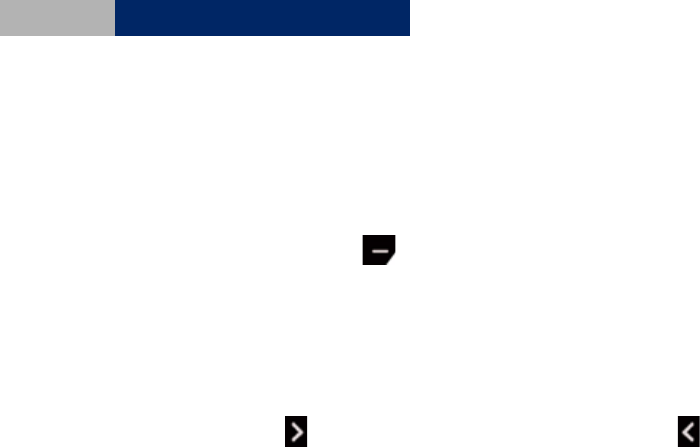
92
Chapter12
12.5.1 Ring Tone
Select Ring tone to choose how the phone notifies you of an incoming voice
call. The options are Alert type, melody, My music, and volume.
The Alert Type provides you with options of Ringing, Vibrating, Vibrate then
ring, Vibrate and ring, and silent. Scroll up and down to select the one that suits
you most. Press Right soft key (Back) to return to upper level.
The factory default offers 25 pieces of Melody for your choice.
My Music is the melody you created or downloaded. You may contact your
service providers for download information.
Press Shift right key to increase the Volume and the Shift left key to
decrease the Volume.
12.5.2 SMS and Alarm tone
SMS tone and alarm Tone have the identical options and operational method
as Ring Tone does. Refer to Ring tone to use these two features.
12.5.3 Keypad tone
The keypad tone is also set up here under the Settings menu. Scroll up and
down to select the keypad tone from Off (Silent), Click, DTMF (every key has
its unique sound).
12.5.4 Power On/Off, WLAN, Battery alert
It is the melody that sounds when you switch on/off the phone, out of WLAN
range, or when battery is low.


















