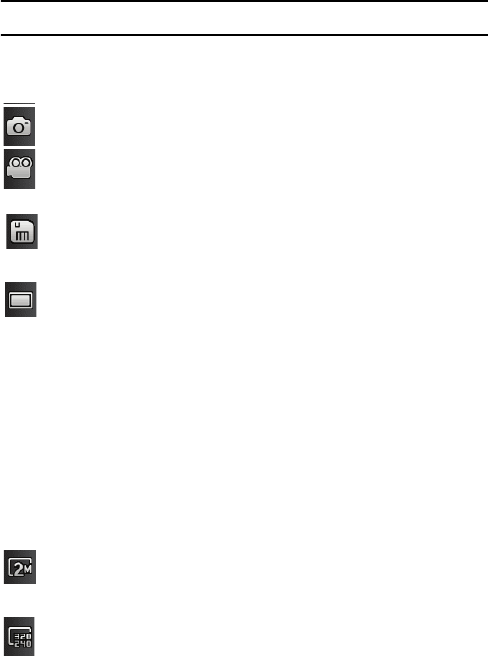
Games & Apps
113
Note: The options disappear after a few seconds. Touch the screen and they will reappear.
Camera/Camcorder Mode
: Switches operation between Camera and
Camcorder mode. Once you change the mode, the corresponding
indicator appears at the top left of the display.
Recording Mode
: allows you to set the recording mode to either: Normal
(limited only by available space on destination location), Limit for Picture
Message (limited by MMS size restrictions).
Shooting mode
: Allows you to set the shooting mode. Options are:
•
Single
: Takes a single photo.
•
Continuous
: Takes a series of photos when the Camera key is held
down.
•
Panorama
: Takes a landscape photo by taking an initial photo and
then adding additional images to it. The guide box lets you view the
area where the second part of the panoramic picture should fall.
•
Smile Shot
: The camera focuses on the face of your subject. When
the camera detects the person’s smile, it takes the picture.
•
Mosaic
: Takes multiple photos and then groups them together into a
single image.
•
Frame
: Allows you to choose one of 20 custom frame borders for
your image. Touch
OK
to assign the frame.
Camera Resolution
: Allows you to set the image size to 2M(1600x1200),
w1M(1600x960), 1M(1280x960), 0.3M(640x480), 400x240 or 320x240
pixels.
Camcorder Resolution
: allows you to set the video size to 320x240 or
176x144 pixels.
S


















