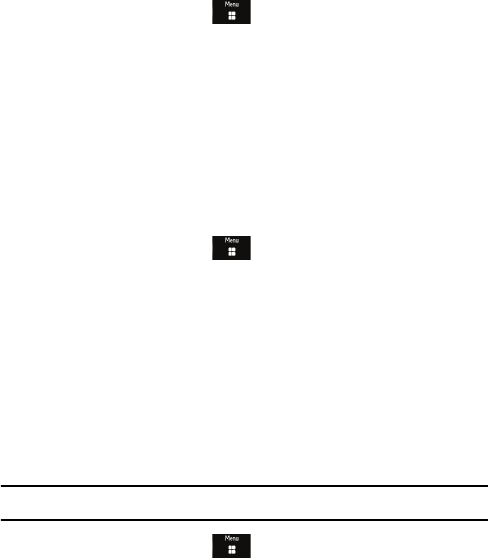
Contacts
67
5. Touch Group Vibration to choose a vibration type for assignment to
this group. Touch a vibration option to activate a short sample. Touch
Save to complete the selection.
6. Touch Save to store the new Group category.
Add Contacts to a Group
1. From the Idle screen, touch Contacts Groups.
2. Touch a group entry.
3. Touch Add Member.
4. Touch the check box next to each contact you wish to add to the group
to place a check mark in the box. You can also touch All to place a
check mark next to every entry.
5. Touch Add.
Remove an Entry From a Group
1. From the Idle screen, touch Contacts Groups.
2. Touch a group entry.
3. Touch Remove Member.
4. Touch the check box next to each contact you wish to remove from the
group to place a check mark in the box. You can also touch All to place
a check mark next to every entry.
5. Touch Remove.
Edit Group Information
Note: To edit a Group entry, there must be at least one member of the group.
1. From the Idle screen, touch Contacts Groups.
2. Touch a group entry.


















