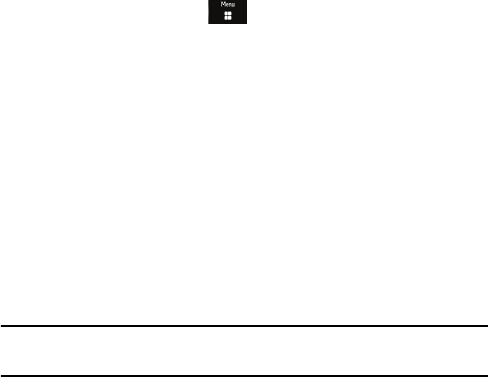
Games & Apps
133
Create a New Event
1. From the idle screen, touch
Games & Apps Tools
Calendar Create Event.
2. Touch the Title field and use the onscreen keypad/keyboard to enter a
name for this specific event. Touch OK to save the new name.
3. Touch the Start Date field. Touch the Keypad tab and enter a date
using the keypad, or touch the Jog tab and scroll to the desired Month,
Day and Year using the + and - buttons. Touch Set to complete the
process.
4. Touch the Start Time field. Touch the Keypad tab and enter a time by
touching the Hour and Minute fields and entering the required setting
using the keypad or touch the Jog tab and scroll to the desired Hour
and Minute using the + and - buttons. Touch AM or PM. Touch Set to
complete the process.
Note: In Jog mode, touching and holding the + or - key increases the speed at which the
numbers scroll through each reel.
5. Touch the Alarm field and select a time for the alarm to begin alerting
you of the upcoming event. The choices are: Off, On Time, 30 Min
Before, 1 Hour Before, 1 Day Before, 1 Week Before, Customize (your
own defined schedule). Touch Save to store the new alert time.
6. Touch Set Details to configure additional parameters for the new
event:
End Date: Enter ending date for this event. This is useful if the alarm
is for a repeating event. Touch Set to store the date.
End Time: Enter final time for this repeating event. Touch Set to
store the time.
Details: Enter a description for this event. Touch OK to store the
name.


















