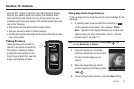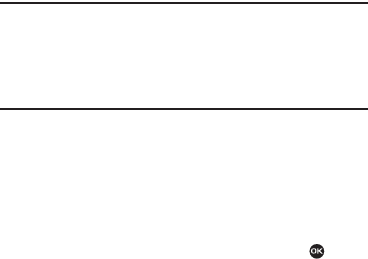
Changing Your Sound Settings 72
•
Messages
–
Text Message
–
Picture Message
–
Voicemail
2. Select the desired Ringer Type. The following options
appear in the display:
•
My Ringtones
•
My Sounds
Note:
Your phone includes preloaded ringtones and sounds. You can
download additional ringtones and sounds using easyedge
SM
.
You can record your own sounds by accessing
My Sounds
through the
Multimedia
menu. Select
Menu
➔
Multimedia
➔
My Sounds
➔
Record New
. (For more information, refer to “Record New Voice Memo”
on page 88.)
3. Select the desired option. A list of ringtones or sounds
appears in the display.
4. Use the Navigation key to scroll through the ringtones and
sounds for the preferred ringer.
•
To play each ringtone or sound, press the
Play
soft key.
•
To save the desired ringtone or sound selection, press .
Alerts
You can set your phone to sound an alert whenever you enter or
leave your service area, connect or disconnect a call, and other
options.
1. From the
Sounds
menu, select Alerts. The following
options appear in the display:
•
Minute Beep
— Sound an alert ten seconds before each elapsed
minute of a call.
•
Roaming
— Sound an alert when you leave your home service
area while on a call.
•
Call Connect
— Sound an alert when you connect a call.
•
Power On/Off
— Play melodies when you turn your phone on or
off.
2. Select the desired option. The following settings appear in
the display:
•
On
•
Off
3. Select the desired setting.
Key Tone
Key Tone allows you to adjust the volume level and length of the
tone that the keypad generates each time you press a key.
1. From the
Sounds
menu, select Key Tone.