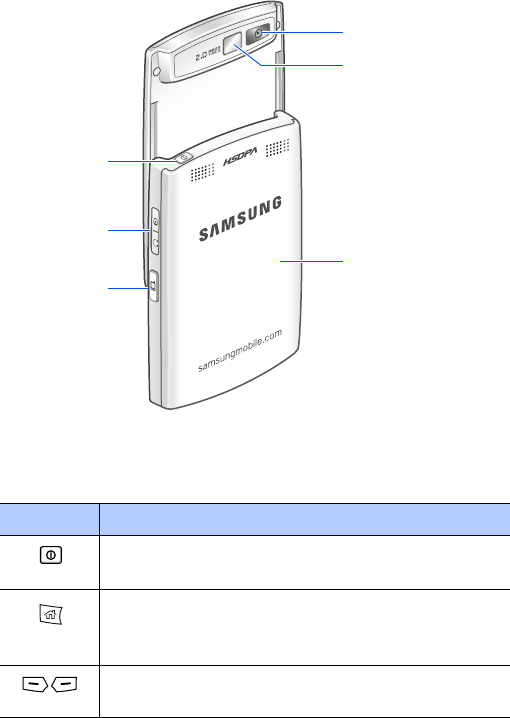
Getting started
10
Rear view
Keys of your device
Quick List key (short
press)/Camera key (long
press)
Headset/Power adapter/
USB or data cable jack
Battery cover
Rear camera lens
Mirror
Power ON/OFF button
(long press)/Key lock
(short press)
Key Description
• Press and hold to turn the device on or off.
• Press to lock the touch keys.
• Press to switch to the Home screen from a
program.
• Press and hold to open Task Manager.
Press to perform the command shown on the
screen immediately above the key.


















