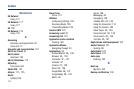235
Signing In 104
Viewing 105
Gogo 131
Google
Account Management Settings 193
Account Syncronization 193
Add Account 193
Adding a Sync Account 193
Create New Account 15
Retrieving Password 16
Set Search Engine 157
Signing into Your Account 16
Google mail
see also Gmail 104
Google Maps
Enabling a location source 134
Opening a map 135
Google Talk 41, 145
GPS & AGPS 212
Groups
Adding an Member to an Existing
Group 90
Creating a new caller group 90
Editing a caller group 90
Removing an Entry 90
Settings 90
GSM 176
H
Handsfree 130
HD Camcorder 114, 132
Accessing the Video Folder 114
Camcorder Options 114
Options 109
Settings 110
Shooting Video 114
Health and Safety Information 202
History tab 91
Hold
Placing a call on hold 60
Home 29
Home Key 27
Home Screen
Overview 29
Home Screen Wallpaper 183
Set as 113
Setting 111
Home screens
Customizing 43
Horizontal Calibration 184, 185
HSPA+ 165
I
Icons
Description 23
Indicator 23
Status 23
Images
Assigning as a Contact icon 113
Assigning as wallpaper 113
Importing and Exporting
To SIM card 89
In call
Options 59, 61
INCEPTION 117, 132
Incoming Call Volume
Setting 182
Indicator icons 23
Individual Ringtone
Set as 121
International Call 54
International calls
Making 54
Internet 152
Search 153