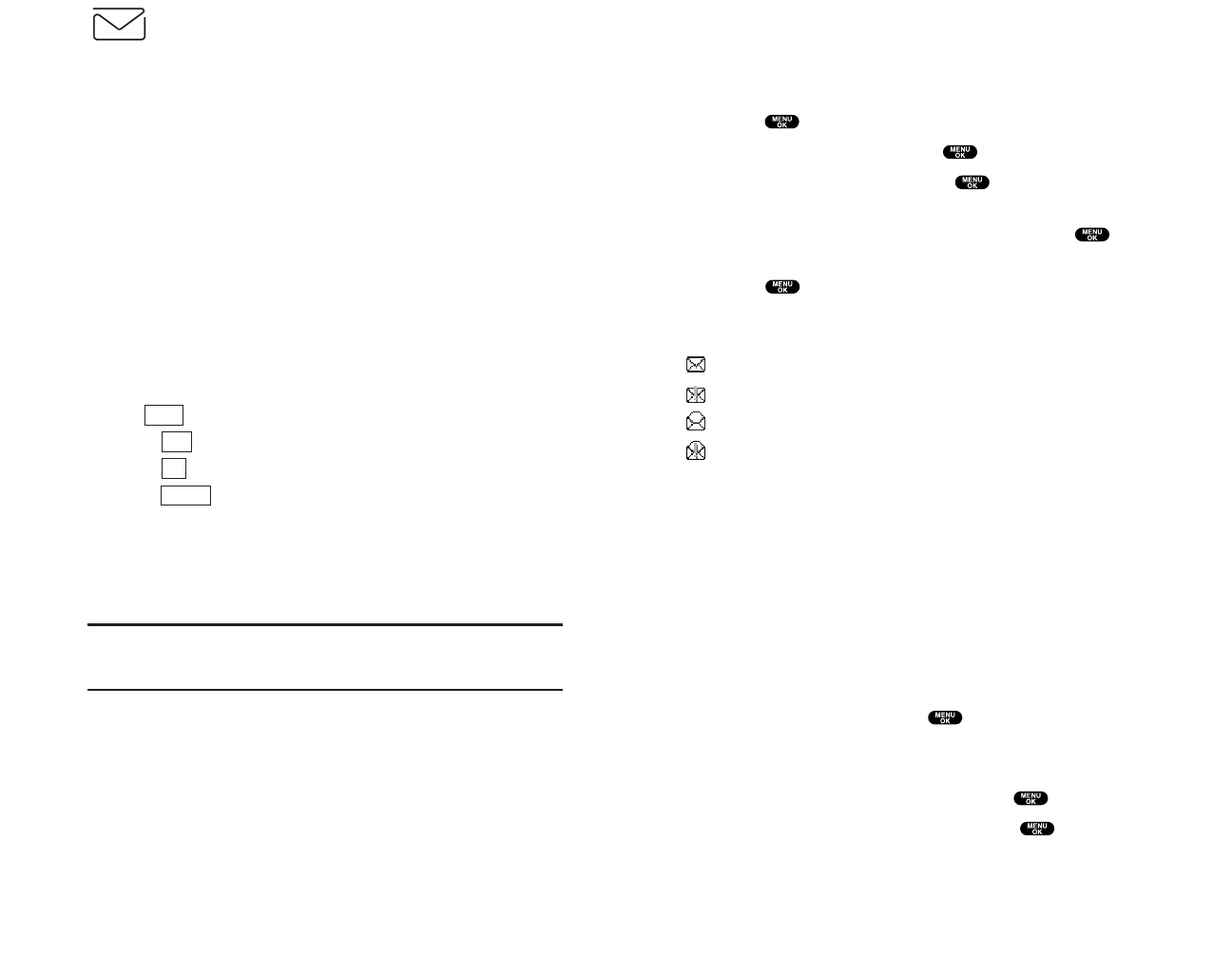
Displaying Messages
To display a Message from the message notification alert, see
“New Messages” on page 158.
To display a Message from the main menu:
1. Press to access the main menu.
2. Highlight Messaging and press .
3. Highlight Notifications and press (the folder list
appears).
4. Highlight Unfiled or your defined folder and press .
5. Highlight the header of the message you want to see and
press .
An icon appears at the left side of each message header.
The icons are as follows.
New message
Urgent message
Read message
Read Urgent message
If the sender’s information has already been stored in the phone
book, the corresponding name or phone number appears as the
header of the message. If nothing has been stored, the phone
number or text that was included in the message appears as a
header of the message.
To read other messages:
ᮣ
Press the left Navigation key to read the previous message.
ᮣ
Press the right Navigation key to read the next message.
Changing the Displaying Font Size of a Message
After you display a Message, press to display message
options.
To adjust the displaying font size:
1. Highlight Font Size by scrolling and press .
2. Highlight your desired font size and press .
Section 3: Using Service Features
3B: Sprint PCS Vision
SM
159
Messaging
Now you can chat and receive email on your phone. When you
chat, you can have a conversation without talking. Join in a Web-
based chat room to exchange information on a specific topic or
read conversations that others have posted -- you can even
launch a one-on-one chat for a more in-depth conversation.
Message Types
There are many types of Text Messaging available on your
phone.
Messages
These appear on your screen as Notificationsand include
numeric messages (pages), Messages, Updates, and Mail.
New Messages
When you receive a new Message, your phone alerts you.
Press (left softkey) to display the message details.
ᮣ
Press (left softkey) to dial the phone number.
ᮣ
Press (left softkey) to go to the Website.
ᮣ
Press (right softkey) to return to the message folder list.
Message Storage
Your phone can store up to 200 Messages. When the message
memory is 90% full,a warning message prompts you to erase
messages to obtain additional memory space.
Note:Unread messages will not be automatically deleted when message
capacity has been reached. If your phone has 200 messages, any new text
messages will be returned.
Cancel
Go
Call
View
Section 3: Using Service Features
158 3B: Sprint PCS Vision
SM


















