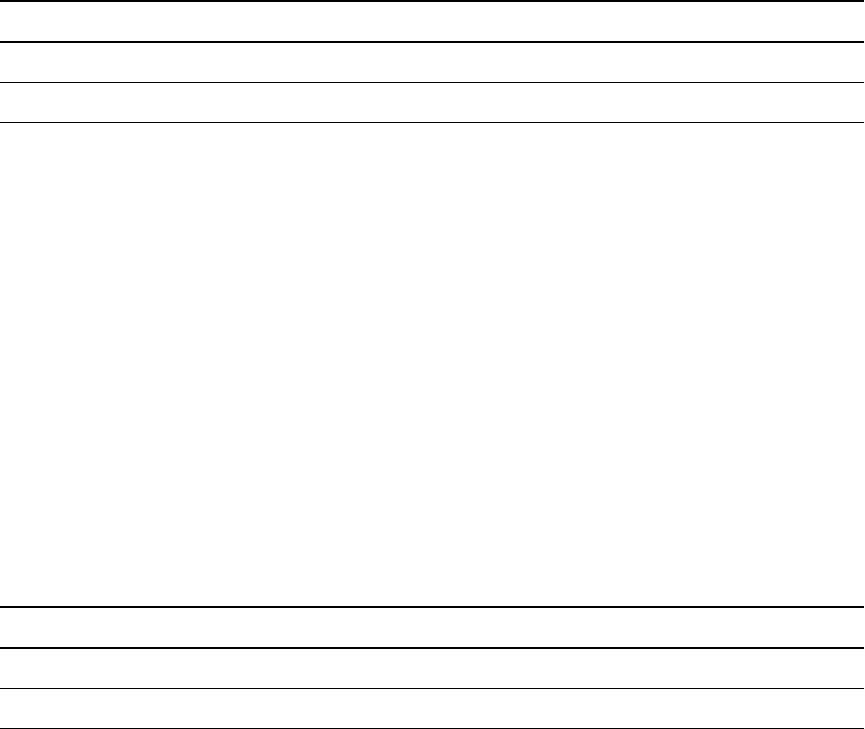
C H A P T E R 1
Welcome
10 smarttech.com/kb/170446
Other documentation and resources
In addition to this guide, there are resources for individuals who install, maintain and use interactive
flat panels.
Specifications
Your interactive flat panel’s specifications define the product’s dimensions, weights, recommended
operating and storage temperatures, power requirements and consumption and other important
information for installation and maintenance.
Models Specifications
8070i-G4-SMP smarttech.com/kb/170502
8084i-G4-SMP smarttech.com/kb/170451
Installation instructions
Your interactive flat panel comes with installation instructions. These installation instructions explain
how to unpack, assemble and mount your interactive flat panel and how to connect it to computers
and other devices. If you misplaced these installation instructions, you can download a PDFversion
from smarttech.com/kb/170513.
To use your interactive flat panel with a connected computer, you need to install SMART software on
the computer (see SMART software on page 3). If you need to deploy SMART software to multiple
computers on your network, refer to the system administrator’s guide (see
smarttech.com/kb/170518).
Cabling guides
Cabling guides are available to explain how to connect your interactive flat panel to computers and
other devices and how to route cables:
Models Specifications
8070i-G4-SMP smarttech.com/kb/170514
8084i-G4-SMP smarttech.com/kb/170515


















