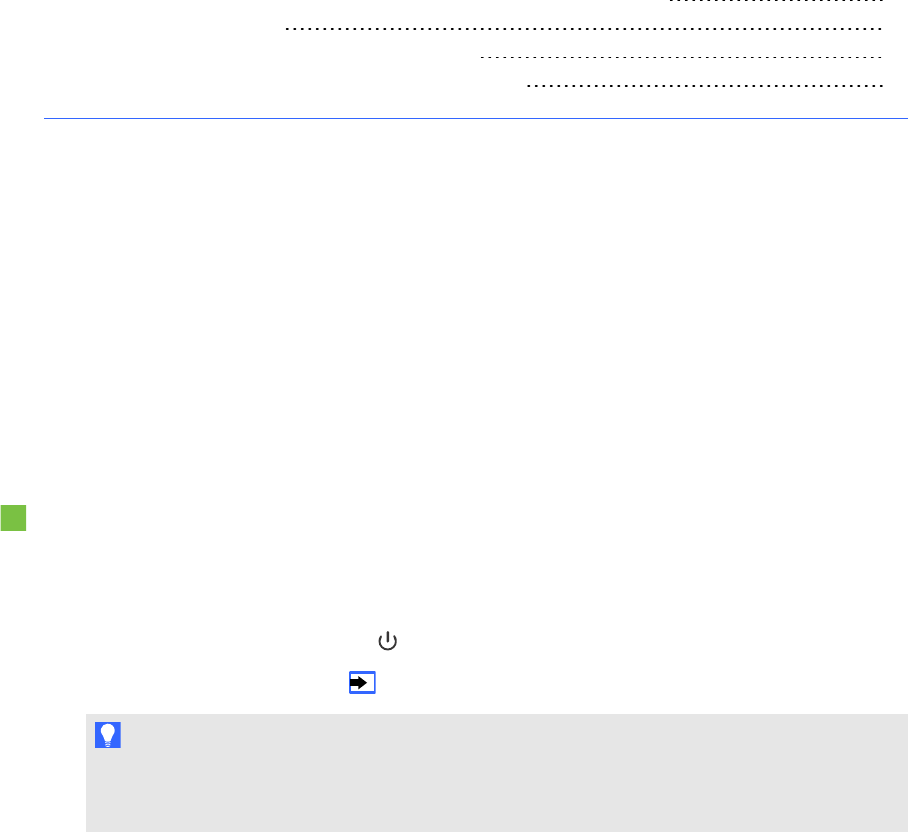
Chapter 4
27 smarttech.com/kb/170446
Chapter 4: Setting up your interactive
flatpanel and room computer
Turning on your interactive flat panel and roomcomputer for the first time 27
Installing SMART software 28
Downloading and installing SMART software 28
Deploying SMART software to multiple computers 28
This chapter explains how to set up your interactive flat panel and room computer after mounting your
interactive flat panel and connecting power and devices.
Turning on your interactive flat panel and
roomcomputer for the first time
After connecting your room computer to the interactive flat panel (see Connecting the room computer
on page 22) and mounting the interactive flat panel (see Mounting your interactive flatpanel on page
13), you can turn on both devices.
To turn on your interactive flat panel and room computer for the first time
1. Turn on your room computer.
2. Turn on your interactive flat panel by flicking the power switch beside the AC power inlet.
3.
Press the Power/Standby button on the front control panel.
4.
Press the Input Select button on the front control panel until the input source is HDMI3/PC.
T I P
Alternatively, you can press the power and input buttons on the remote control (see Remote
control buttons on page 37).


















