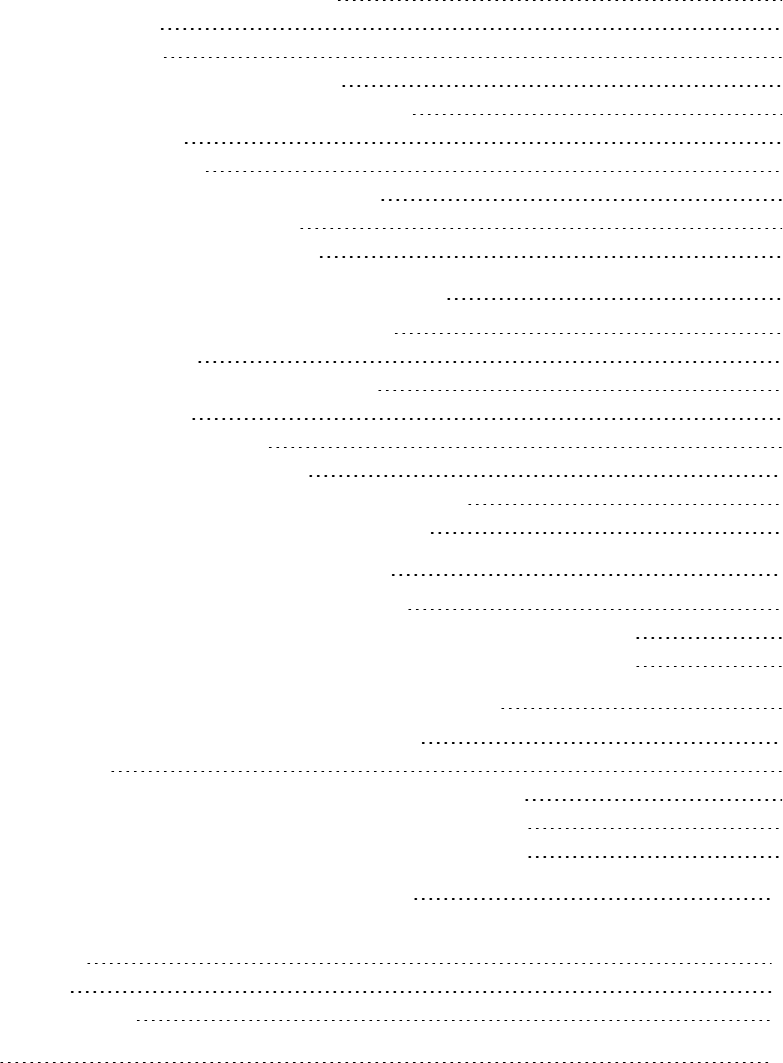
C O N T E N T S
vi smarttech.com/kb/170446
Replacing batteries in the remote control 47
Replacing a pen nib 47
Cleaning the screen 48
Cleaning the presence detection sensors 48
Cleaning the camera windows and reflective tape 49
Maintaining ventilation 49
Preventing condensation 50
Checking the interactive flat panel installation 50
Removing your interactive flat panel 50
Transporting your interactive flat panel 51
Chapter 7: Troubleshooting your interactiveflatpanel 53
Locating the interactive flat panel serial number 53
Resolving image issues 53
Resolving touch control and digital ink issues 58
Resolving audio issues 60
Resolving remote control issues 61
Resolving presence detection issues 62
Resolving issues using the SMART ConnectionWizard 63
Resolving issues using SMARTBoard Diagnostics 64
Appendix A: Using the on-screen display menu 65
Changing settings in the on-screen display menu 65
SMARTBoard8070i-G4-SMP interactive flat panel on-screen display menu 66
SMARTBoard8084i-G4-SMP interactive flat panel on-screen display menu 72
Appendix B: Remotely managing your interactive flat panel 81
Connecting and configuring a room control system 82
Power modes 83
Room control system programming commands and responses 84
SMARTBoard8070i-G4-SMP interactive flat panel commands 86
SMARTBoard8084i-G4-SMP interactive flat panel commands 95
Appendix C: Hardware environmental compliance 109
Waste Electrical and Electronic Equipment and Battery regulations (WEEE and Battery
Directives) 109
Batteries 109
More information 109
Index 111


















