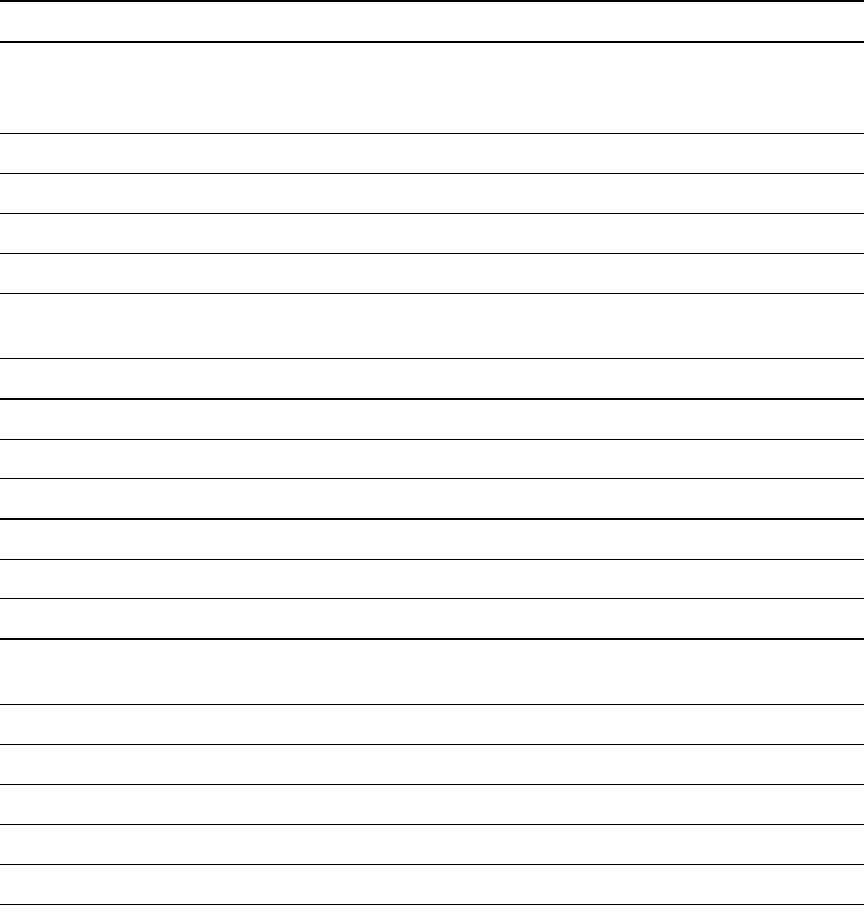
C H A P T E R 5
Usingyour interactiveflatpanel
41 smarttech.com/kb/170446
No. Name Description
4 1/a/A Switch the number pad between number input (1,2,3),
lowercase letter input (a,b,c) and uppercase letter input
(A,B,C)
5 MARK/ARC Set the aspect ratio
6 VOL +/- Increase or decrease audio output level
7 MUTE Mute audio inputs for your interactive flat panel
8 MENU Display the on-screen display menu
9 [Up, down, left and
right buttons]
Select a menu option in the on-screen display menu, and then
change the value of the selected menu option
10 OK Open a selected menu option in the on-screen display menu
11 BACK Return to the previous screen in the on-screen display menu
12 ID [Not in use]
13 [Video buttons] Play, pause, stop, fast forward and rewind video
14 TILE [Not in use]
15 EXIT Close the on-screen display menu
16 S.MENU [Not in use]
17 AUTO Automatically set the H position, V position and clock phase (for
VGA video inputs only)
18 BRIGHTNESS Increase or decrease brightness
19 PSM Set the picture mode, sound mode and sleep timer
20 CLEAR Clear number or letter input
21 INPUT Switch video inputs
22 ENERGY SAVINGS [For future use]
Menu control panel
As an alternative to using your remote control to navigate the on-screen display menu, you can use
the menu control panel located onthe bottom of your interactive flat panel.


















