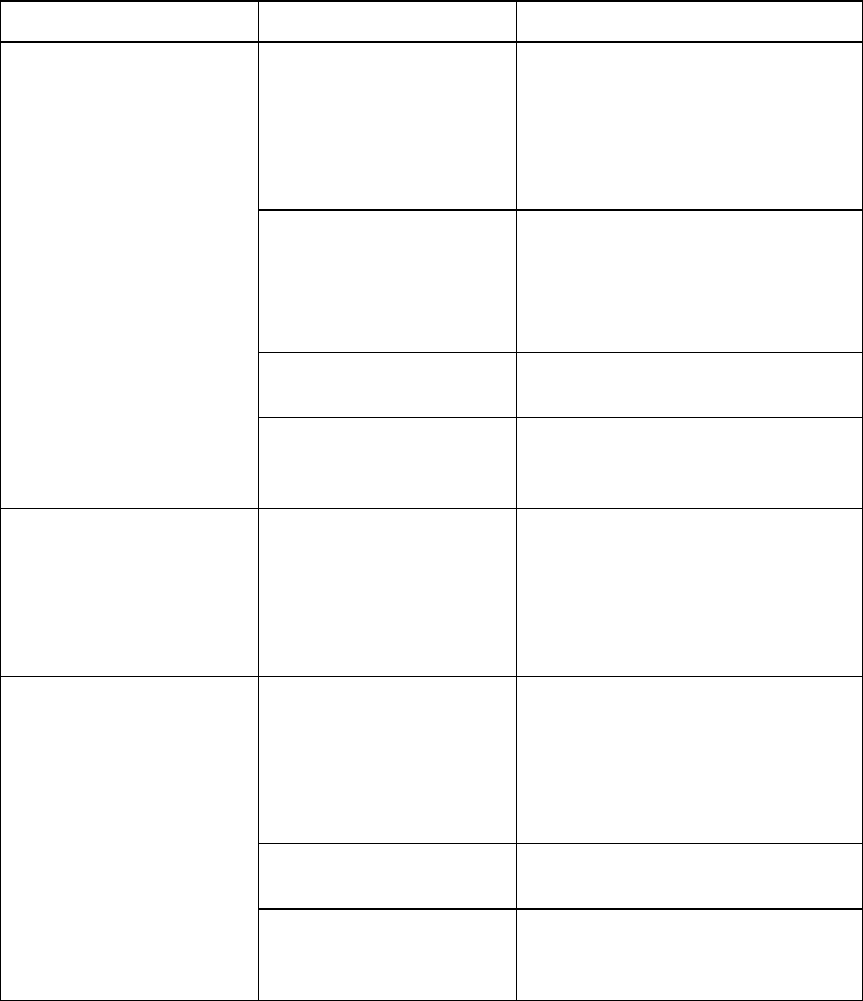
C H A P T E R 7
Troubleshootingyour interactiveflatpanel
62 smarttech.com/kb/170446
Resolving presence detection issues
The sensors for presence detection can detect when people are within 16' (5 m) of the interactive flat
panel and automatically turn on or off the interactive flat panel.
Symptom Causes Solution
Your interactive flat panel
isn’t turning on.
The sensors aren’t enabled. Enable presence detection (see
page 70 for SMARTBoard
8070i-G4-SMP interactive flat
panels or page 78 for
SMARTBoard 8084i-G4-SMP
interactive flat panels).
There isn’t enough of a
temperature difference
between the ambient
temperature and human
body temperature.
Reduce the room temperature.
You aren’t within 16' (5 m) of
the interactive flat panel.
Move closer to the interactive flat
panel or make bigger motions.
Glass, acrylic or other
similar material is between
the person and the sensors.
Remove the material.
Your interactive flat panel
isn’t turning off when people
have left the room.
The sensors aren’t enabled. Enable presence detection (see
page 70 for SMARTBoard
8070i-G4-SMP interactive flat
panels or page 78 for
SMARTBoard 8084i-G4-SMP
interactive flat panels).
Your interactive flat panel is
turning on after it has been
turned off.
The re-enable time is too
short for you to exit the
room before the sensors
start detecting motion
again.
Increase the re-enable time (see
page 70 for SMARTBoard
8070i-G4-SMP interactive flat
panels or page 78 for
SMARTBoard 8084i-G4-SMP
interactive flat panels).
Sunlight is hitting the
sensors.
Close any blinds or shades.
Glass, acrylic or other
similar material is between
the person and the sensors.
Remove the material.


















