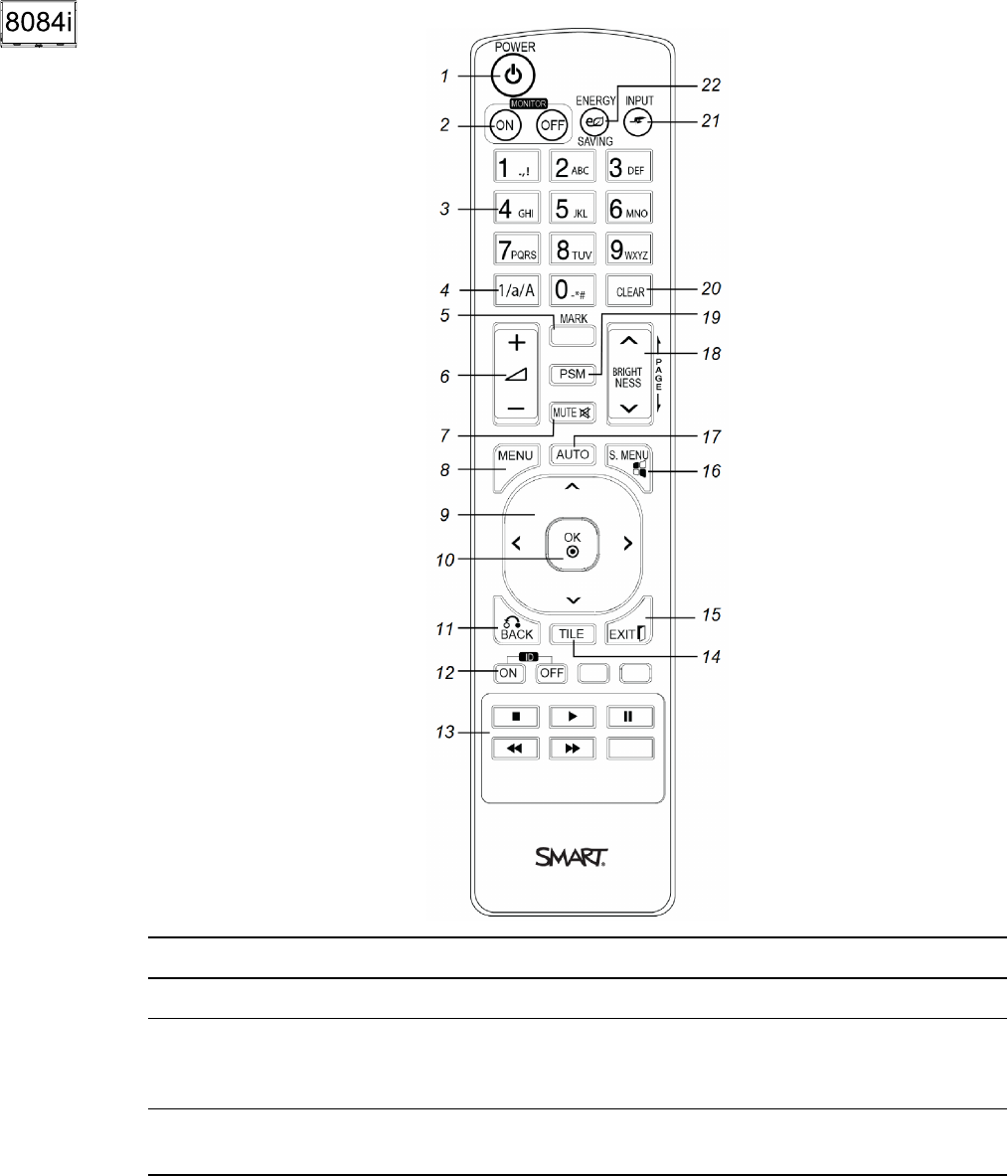
C H A P T E R 5
Usingyour interactiveflatpanel
40 smarttech.com/kb/170446
SMARTBoard8084i-G4-SMP interactive flat panel remote control
No. Name Description
1 POWER Turn on or off your interactive flat panel
2 MONITOR Alternate between different interactive flat panel modes
(on,offandStandby) depending onhow you have configured
Standby mode
3 [Number buttons] Press buttons on the number pad to set and change passwords,
or to customize or change settings


















