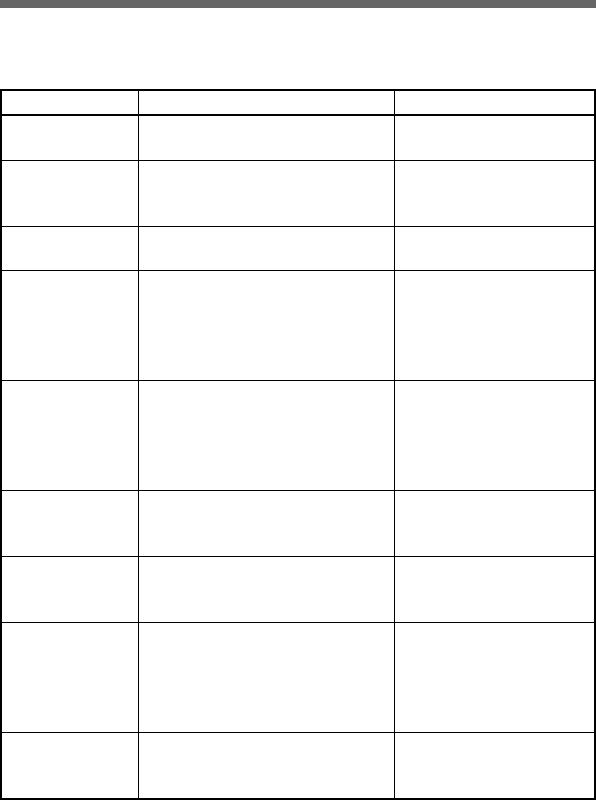
104
GB
Message
No stick
No Music Data
Memory Stick
Error
Error
Not Supported
Play Time limit
Exceeded
Set the day/time
Memory Stick
Locked
Battery low
Error Messages on the Music Function
Follow the instructions below if an error message appears in the display.
Meaning
There is no “MagicGate Memory
Stick” inserted.
There is no track on the
“MagicGate Memory Stick.”
The “Memory Stick” is not a
“MagicGate Memory stick.”
The data on the “MagicGate
Memory Stick” or the phone itself
is defective.
Audio data that you attempt to
record cannot be recorded due to a
newly developed copyright
protection technology.
Audio data with times limits
cannot be played due to excess of
the limit.
Audio data with date limits cannot
be played due to no setting for
date and time.
If the erasure prevention switch of
the “MagicGate Memory Stick” is
set to LOCK, recording, editing,
deleting or formatting cannot be
performed.
The battery is low, and needs to be
charged.
Possible Remedies
Insert a “MagicGate
Memory Stick.”
Record audio data onto
the “MagicGate Memory
Stick.”
Insert a “MagicGate
Memory Stick.”
Eject and reinsert the
“MagicGate Memory
Stick” a few times. If the
problem persists, consult
your nearest Sony dealer.
Consult your nearest Sony
dealer. If the problem
persists, consult your
nearest Sony service
centre.
____
Set the date and time.
Slide the erasure
prevention switch on the
“MagicGate Memory
Stick” to OFF.
• Charge the battery pack.
• Replace the battery
pack.


















