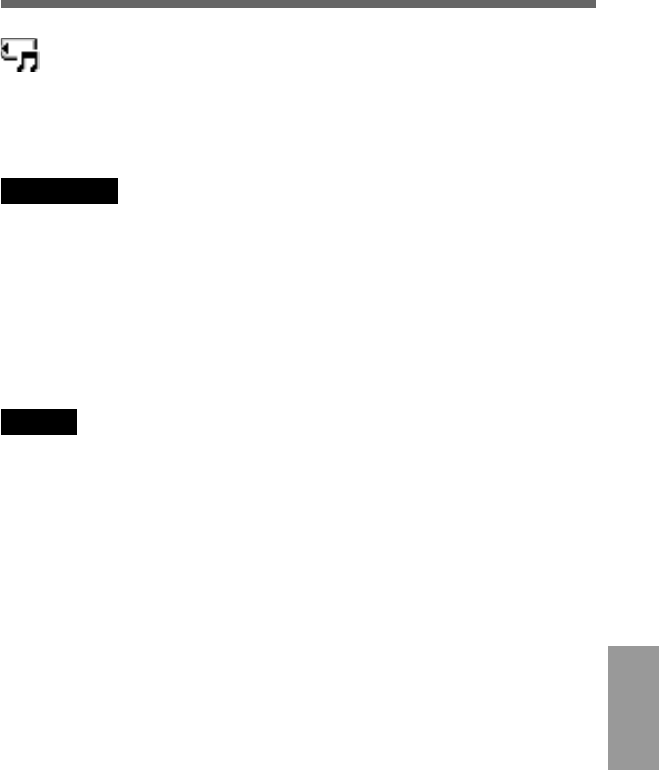
Extras Menu
Operations
83
GB
Music
The Music function allows you to record sound data onto the “MagicGate
Memory Stick” and playback. Also, you can edit a title and artist of songs,
erase songs on the “MagicGate Memory Stick” or format the “MagicGate
Memory Stick,” etc.
Important
• SONY is not responsible for music files that are not saved on your computer or
mobile telephone due to unsuccessful recording from other devices or music
downloading, and for music files that are damaged or erased due to misuse or
malfunction of your computer, mobile telephone or other devices.
• The digital to digital recording which allows you to record the digital signal as it
is can be performed only for one generation determined by SCMS (Serial Copy
Management System). For example, an MD which was recorded with the digital
format directly from a CD cannot be recorded on this mobile telephone as a
digital input signal.
Notes
• You cannot make a call during playback or recording.
• You can receive an incoming call and a short message during playback but not
while recording.
• If the power of the audio device is turned off during digital signal recording, the
phone stops recording. If the power is turned off during analog signal recording,
the phone continues recording without sound. We recommend you connect the
audio device to mains.
• Depending on certain audio devices, such as DVD player and computer,
recording may not be performed.
• The sampling frequency of this phone is 41.1 kHz. If the sampling frequency of
the audio device is other than 41.1 kHz, recording cannot be performed.
• Depending on the audio devices, unwanted music files may be made while
recording. Remove them after recording.
• Do not remove or insert the “MagicGate Memory Stick” while recording.
• You cannot make an analog recording of less than 6 seconds.
• Disable the particular functions for playback, e.g., Repeat, Shuffle, Random on
the audio device when recording.


















