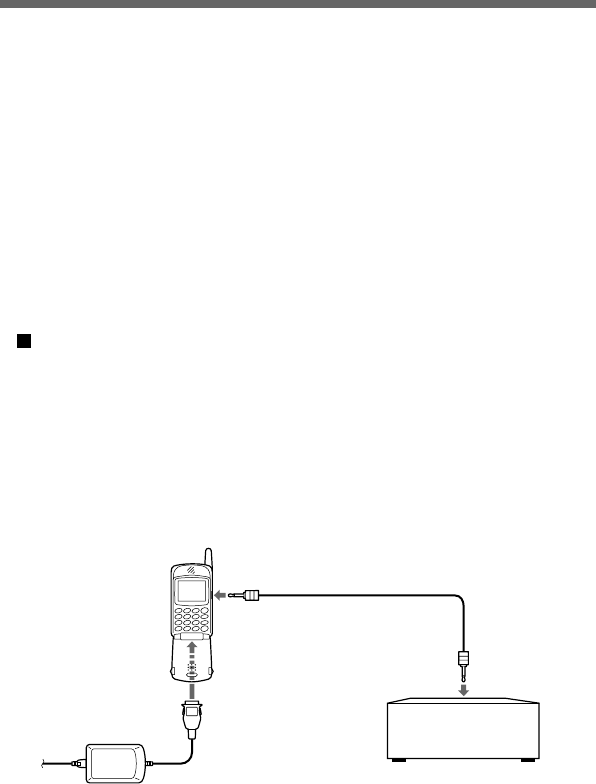
84
GB
Recording sound data onto a “MagicGate Memory Stick”
The “Record to Stick” function allows you to record sound data onto a
“MagicGate Memory Stick” from audio devices such as a CD, MD,
cassette tape, etc.
Before recording, connect the audio device to your phone. Also, we
recommend you set the “Rec Settings” consisting of “Bitrate”, “Sync.
record” and “Auto track mark” which are convenient and useful settings
for recording (see page 87).
Connecting an audio device
Connecting an audio device to this phone allows you to record sound data
onto the “MagicGate Memory Stick” in this phone.
Digital signal recording
1 Insert the “MagicGate Memory Stick” into the phone (see
page 17).
2 Connect the phone to the AC adaptor and the power plug
to mains (see page 15).
3 Connect the LINE IN (OPTICAL) jack on the phone to the
optical digital output jack on the audio device using the
supplied optical recording cable.
Optical
mini-plug
Optical recording cable
(supplied)
To the LINE IN
(OPTICAL) jack
Optical
mini-plug
To the optical
digital output
jack
e.g., CD player equipped
with the optical digital
output jack
AC adaptor
(supplied)
To Mains
To the external
connector


















