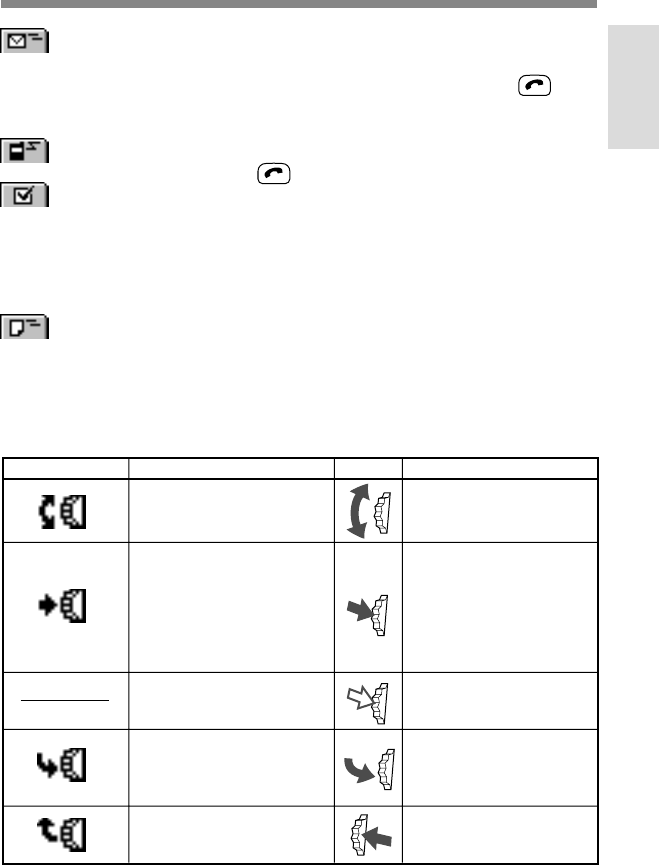
9
GB
Welcome to
Sony CMD-MZ5
Received SMS To review the details of the received SMS, open
the flip cover. Pressing the Jog Dial allows you
to see the message. You can then keep
pressed to call back the person who sent the
SMS.
Missed call To see the caller's number, open the flip cover.
Press
to call the number.
Schedule The first event for the day is displayed from the
start of that day.
Later events are displayed at their scheduled
times.
To review the contents of the event, open the
flip cover.
Received local To display the contents, rotate the Jog Dial.
area info
• Advanced Jog Dial
The Jog Dial provides one-handed operation navigation.
“Jog Dial” in this manual is the “Advanced Jog Dial”.
Display Icon Operation Function
Rotate the Jog Dial clockwise
or counter-clockwise.
Press the Jog Dial straight
into the phone.
Keep the Jog Dial pressed.
Press the Jog Dial forward.
Press the Jog Dial backward.
Scrolls through menu
options.
Confirms the selected
option
(highlighted) in the
display
. Accepts an entry
made with keys. Takes
incoming calls when the
flip cover is closed.
Dials the phone number
selected.
Exits from one menu to the
previous screen. Also ends
a call.
Opens the “pop up menu”.
Also opens help.


















