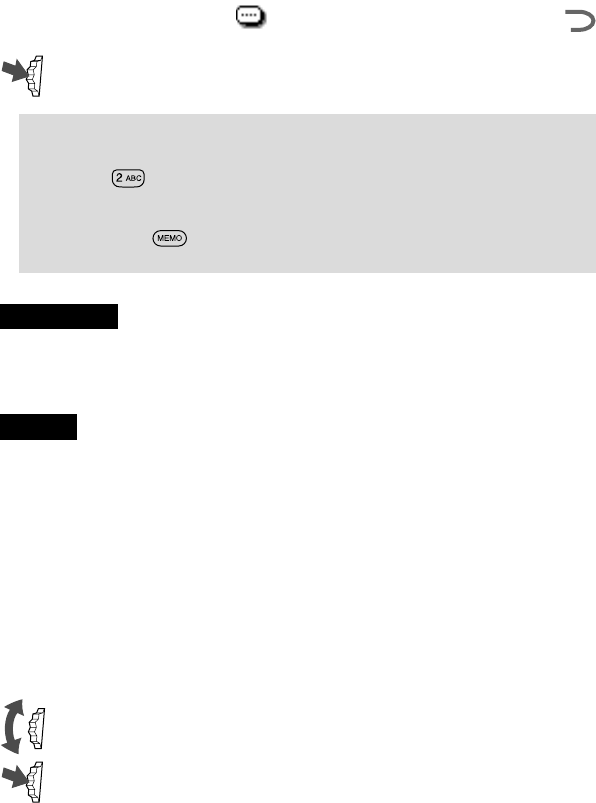
78
GB
3 Press the Jog Dial to confirm your selection.
Tips
• You can turn on the Answering machine in the standby mode by
keeping pressed. When the flip cover is closed, keep the Jog Dial
pressed to turn on the answering machine.
• If you want to turn on the Answering machine while the phone is
ringing, press . The caller hears your announcement. It only works
when you have already recorded an announcement message.
Important
• You are responsible for the confidentiality of the recording.
• You must ask the person you are on the phone with for permission before
recording.
Notes
• The Answering machine is not available when you are outside the service area.
• Before using the Answering machine, you have to record your announcement
message.
• Assign caller is not available for incoming calls that do not have a caller ID
function.
• If you select “0 seconds” in “Set delay”, the phone does not ring.
Capture
You can easily capture up to 30 pictures, like taking notes, from your
Browser, E-mail or Games and save them in the phone using the Capture
function.
1 Press the Jog Dial to select Capture and rotate the Jog Dial until
the desired picture is displayed.
2 You can use the following functions for the displayed picture.
Delete
To delete the displayed picture.
Edit title
To enter a title for the displayed picture or edit the title.
CAPTURE
<
ANSWERING MACHINE
<
VOICE MEMO BOX
,
RECORD VOICE


















