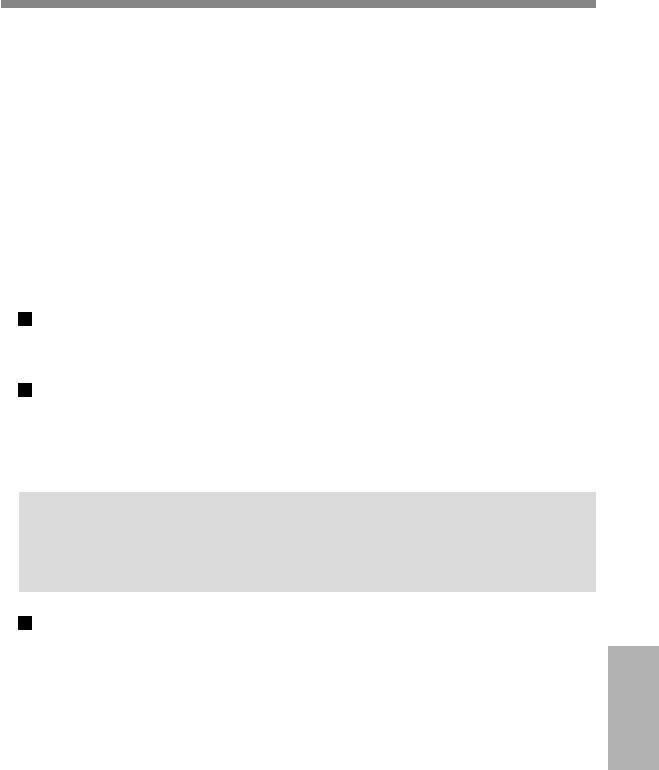
Extras Menu
Operations
91
GB
Other settings
List of Titles
The “List of Titles” function allows you to play a song by specifying its
title, edit a title/artist name and delete songs recorded on the “MagicGate
Memory Stick.”
Enter the Music menu by pressing the Jog Dial backward while in
playback mode but not playing.
If there are songs without a title, only the track number is displayed.
From the List of Titles, rotate the Jog Dial to select the title and press the
Jog Dial. Then select one of the functions below.
Play
The specified song plays.
Edit
You can edit a title and artist name for songs.
Select “Title” or “Artist” to be edited and press the Jog Dial. Enter the
title or artist name by referring to pages 27 to 30.
Tip
• You can view details of the sound data such as title, artist name and
playing time for each track by pressing the Jog Dial backward from the
List of Titles display.
Delete
You can delete a song or all the songs recorded on the “MagicGate
Memory Stick” as follows:
To delete a song
Select “Delete” and press the Jog Dial. Then select “Yes” and press the
Jog Dial.
To delete all the songs
Select “Delete all” from the end of the title list and press the Jog Dial.
Then select “Yes” and press the Jog Dial.


















