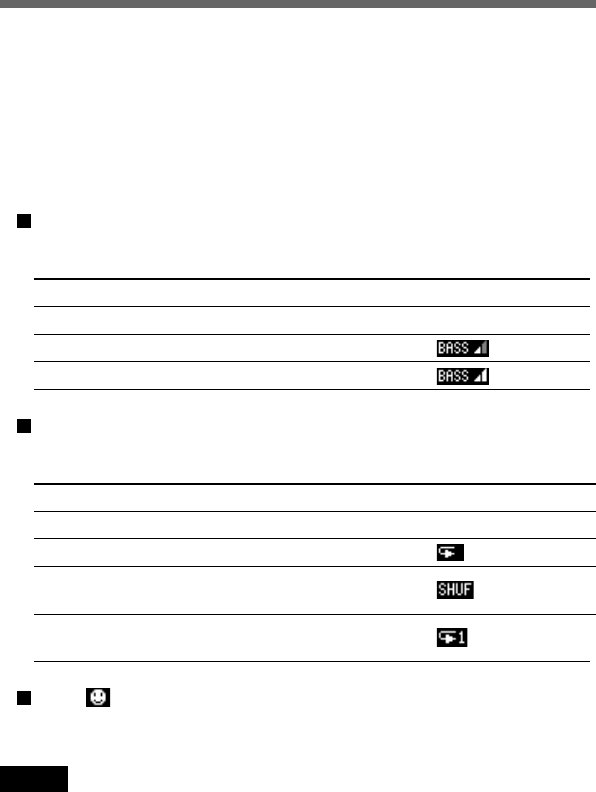
90
GB
Play Settings
The “Play Settings” function is used for playback. This allows you to set
the bass sound level (Bass), repeat mode (Repeat) and AVLS (Automatic
Volume Limiter System).
Enter the Music menu by pressing the Jog Dial backward in playback
mode. Then rotate the Jog Dial to select “Play Settings” and press the Jog
Dial. The “Play Settings” menu appears.
Bass
Bass function intensifies low frequency sound for richer quality audio
reproduction.
Setting Sound quality Display indication
Off Normal playback None
Level 1 Bass (moderate effect)
Level 2 Bass (strong effect)
Repeat
You can play songs repeatedly in three ways; repeat all, shuffle and
one.
Setting Playback mode Display indication
Off Normal playback None
All All tracks are played repeatedly.
Shuffle All tracks are played repeatedly
in random order.
One The current track is played
repeatedly.
AVLS
The AVLS function limits the maximum volume to protect your ears
from excessive volume and to prevent sound leakage.
Note
If you attempt to adjust the volume over a certain level when the AVLS function is
set to “Limit,” the display shows “AVLS.”


















