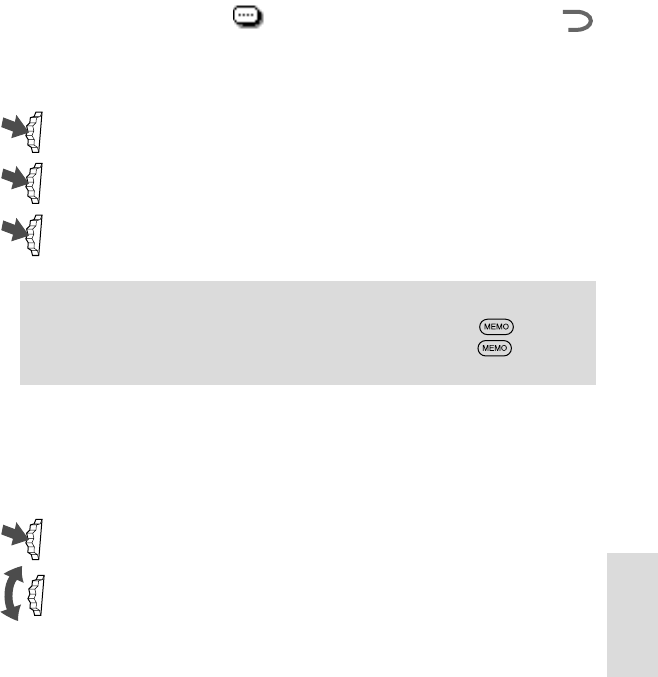
77
GB
Main Menu
Operations
Record voice
You can save memos.
1 Select Record voice from the Memo menu.
2 Select Record and press the Jog Dial.
3 Select Stop when you finish your recording and then press the
Jog Dial.
Tips
• You can record the conversation during a call by pressing .
• In the standby mode, you can record a memo by keeping
pressed.
Answering machine
You can set the Answering machine.
It is possible to save an announcement message of up to 20 seconds.
Use the Jog Dial to Save, Play and Stop.
1 Select Answering machine from the Memo menu.
2 Rotate the Jog Dial to select the followings.
On to turn on the answering machine.
Off to clear the Answering machine setting. This setting
also turns off the ringer.
Announce to record the message on the Answering
machine.
Set delay to set the time from the ringing until the message
is announced.
In the Answering machine “On” display, press the Jog Dial and
select whom you want to answer by rotating the Jog Dial.
All calls to set the answering machine to answer all
incoming calls automatically.
Group to set the Answering machine to answer a specified
group.
Number to set the Answering machine to answer a
specified number.
CAPTURE
<
ANSWERING MACHINE
<
VOICE MEMO BOX
,
RECORD VOICE


















