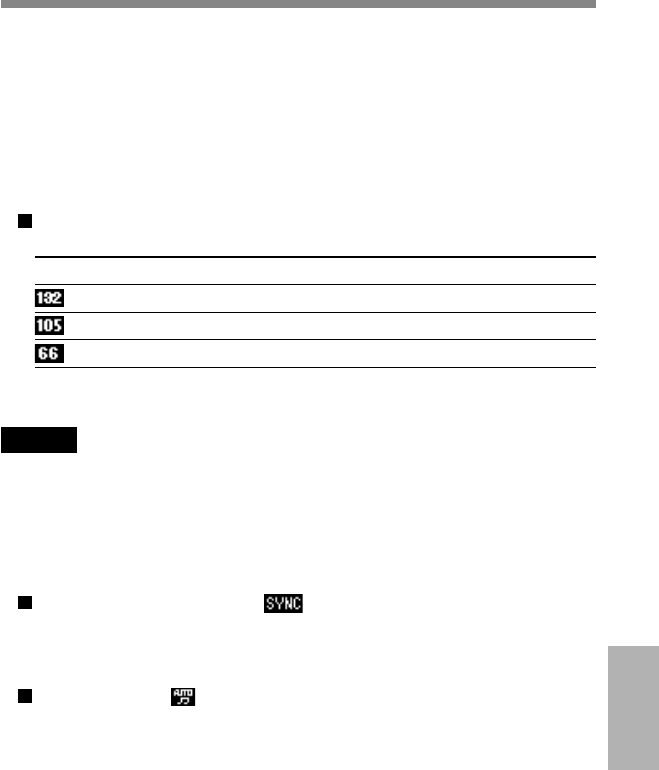
Extras Menu
Operations
87
GB
Rec Settings
The “Rec Settings” function allows you to set the recording sound quality
(Bitrate), use the synchronized recording (Sync. record) and insert the
track mark (Auto track mark) for each song.
Enter the Music menu by pressing the Jog Dial backward in playback
mode. Then rotate the Jog Dial to select “Rec Settings” and press the Jog
Dial.
Bitrate
You can set the sound quality for recording.
Bitrate Sound quality Maximum recording time*
132kbps High 60 min.
105kbps Middle 80 min.
66kbps Low 120 min.
* Approximate maximum recording time when using 64MB “MagicGate
Memory Stick.”
Notes
• Selecting a higher bitrate reproduces better sound quality but shortens the
recordable time.
• A maximum recording time shows a guide when all the songs to be recorded are
set to the same bitrate. If the bit rate differs for songs, the maximum recording
time will be different from that on the table.
Sync. (Synchronized) record
The phone automatically starts recording when a digital audio device
connected to this phone starts playback.
Auto track mark
When a sound muted part is detected, recording stops temporarily
and when a sound part is detected, recording starts with the next
track number.


















