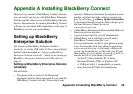Appendix A Installing BlackBerry Connect 31
Note: It is recommended that you backup your phone
before installing BlackBerry Connect software. To
backup: right click on the status area and select
Backup Manager.
2. Double click the BlackBerry Connect Setup file
(.sis) on your PC.
3. The
Application Installer dialog opens on your PC.
Click Next to transfer the BlackBerry Connect
application from the PC to the internal memory of
your phone.
4. The
Install software dialog opens on your phone.
Select Install to continue.
5. When the installation is complete, select
Yes to start
the BlackBerry setup.
Provisioning BlackBerry Enterprise Solution
wirelessly
6. If BlackBerry setup is not automatically started,
select from Standby
Main menu > Tools >
BlackBerry > More > Set up account
to start
BlackBerry setup.
7. Select
Corporate account and select Done.
8. Select
Wireless, then select Done.
9. Enter your corporate email address and a password
provided by your IT administrator, then select
Activate.
10. The
Activation progress is shown, which shows a
description of the activation process. You can cancel
at any time by selecting the cancel button.
Tip If the inactivity lock activates on your phone, the
default phone lock code is 0000.
Note: If you cancel the provisioning before receiving the
service books, your phone will revert to the state it was
before attempting activation. If you cancel the
provisioning after receiving the service books,
synchronization is disabled and email configuration
settings could, for example, be missing.
11. When the activation is completed, select
Continue.
Your emails will now be sent to both your PC email
account and your phone, and new accounts called
BlackBerry and Sys Inbox will be visible when you
are in on your phone.
Setting up BlackBerry Enterprise Solution
with USB cable
You will need:
• The phone with a version of the Phone and
Organizer software that is approved for use with the
BlackBerry Connect software. Please check your
operator's Website to determine the required version
number, and then check the version you have by
selecting
> More > System information.