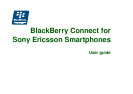8 Using BlackBerry Connect
Select the Address, Subject, and Message fields to enter
the required information.
Tip To enter several addresses, use a comma between
each address.
• If you switch to another task before sending the
message, the message will be kept open until you
return to Messaging.
• If you select
Back, you will be asked if you wish to
save the message in the Drafts folder.
To mark an email message as urgent:
When composing an email, select the tab and select
High in the Priority list.
To enter addresses from Contacts when writing an
email:
1. Select
.
2. The Selected contacts
dialog opens. Choose
Local contacts to open the
Contacts screen of your
phone.
3. Mark the check box next
to a contact to select it. If
you select a contact that
has two or more email
addresses, specify the
address using the selection
bar under the person’s name.
4. Select
Done. The Selected contacts dialog opens
again. All the contacts you have selected are listed
in the window.
5. Select
Done. The selected contacts are entered into
the address field of your email.
To enter an address from your company’s address book
(BlackBerry Enterprise Solution only):
1. Select in a new message.
2. The
Selected contacts dialog opens. Select
Address lookup.
3. Enter the first, or first few, letters of the contact
address you want to find in the text field at the top
of the screen.
4. Select to search for the contact.
5. The matching entries are
displayed on the screen. If
there are more than 20
matches, select
Next
matches
to retrieve the
next 20 matches.
Tip Matching entries are
displayed with last name, first
name.
6. Mark the check box next
to a contact to select it.
More
Add
BlackBerry
Address Lookup
Andersson
Matches: 20 of 144
Selected: 1
Next matches
Done View More
Andersson, Agneta
Andersson, Andreas
Andersson, Anette
Andersson, Anette K
Andersson, Anita