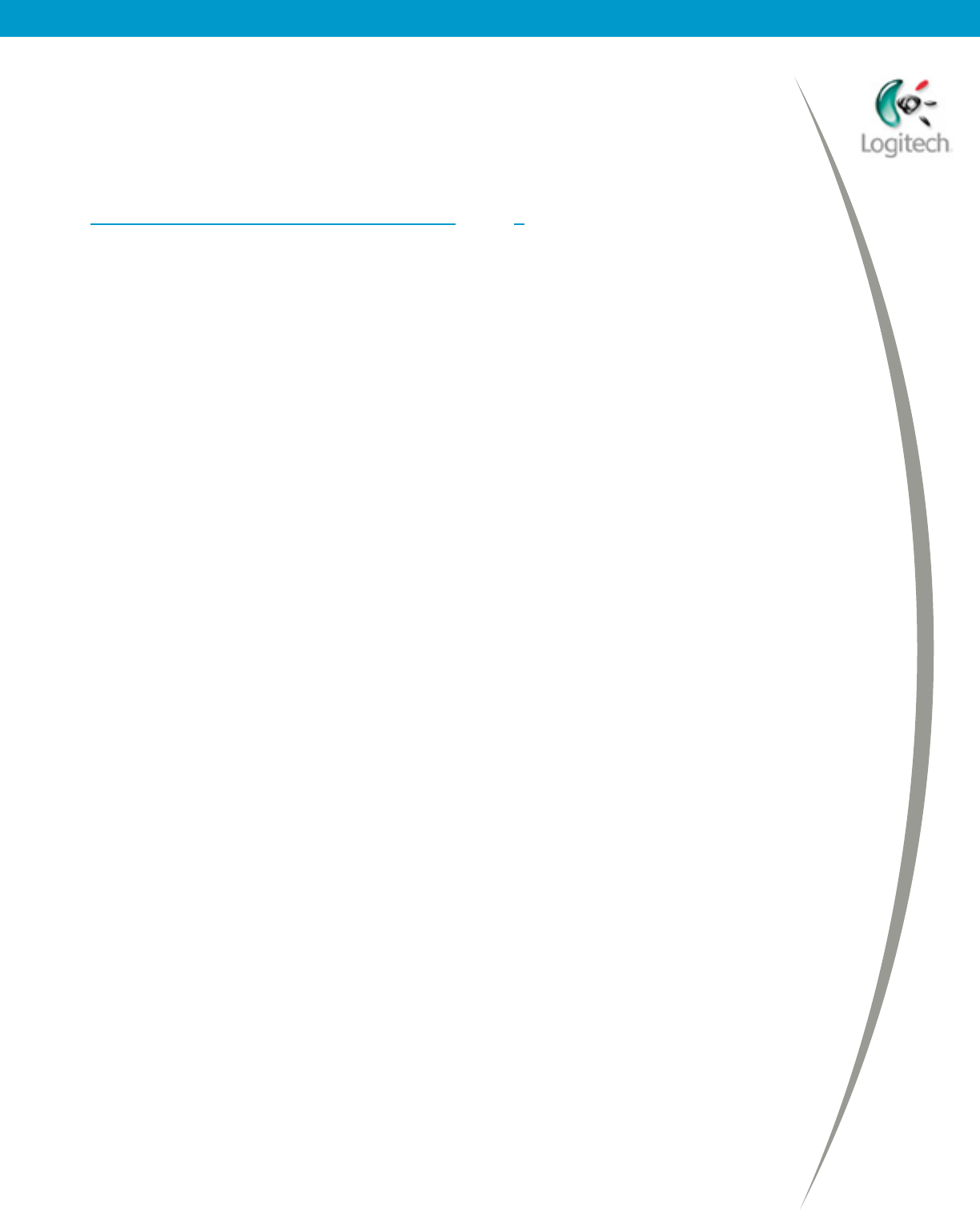
Using your Sony Ericsson P800/P900 with the Logitech wireless hub
Get organized - synchronize!
Having paired your Sony Ericsson P800/P900 mobile phone with your computer,
you’re able to synchronize the contact information it contains and the contact
information on your computer. (If you haven’t paired the device yet, see
Connecting your Sony Ericsson P800/P900
, page 6.) This keeps both devices
up-to-date without having to key in all the details twice.
Synchronizing - why, what, and when
Wondering what synchronizing is all about... why you may want to do it, what
gets synchronized, and how often? Read on…
Why should I synchronize?
First of all, synchronizing is easy and can save you lots of time. And, thanks to
your Logitech wireless hub, it can be done quickly and simply without wires or
cables, so there’s no need to plug your Sony Ericsson P800/P900 into your
computer.
The information you can synchronize is held in Personal Information Manager
(PIM) databases, such as the address book in Microsoft
Outlook
and your
phone book in your mobile phone, and therefore this is sometimes referred to as
PIM Synchronization.
An example of time-saving synchronization is if you have all your contacts
stored on your computer and have recently bought a Sony Ericsson P800/P900.
Without plugging in cables you can get all the telephone numbers, email
addresses, and calendar appointments onto your Sony Ericsson P800/P900.
On the other hand, you may have your Sony Ericsson P800/P900 phone book
full of information that you want to put into a program (such as Outlook
). Again,
without cables, you can transfer all the details.
What information is synchronized?
The information that is synchronized depends on the programs you have on
your computer, the method you use to synchronize, and the settings you have
chosen…
Your Sony Ericsson P800/P900’s phone book details are always synchronized.
For each contact this can include their name, their home, work and mobile
telephone numbers, and their email address.
© 2003 Logitech, Inc.
14


















