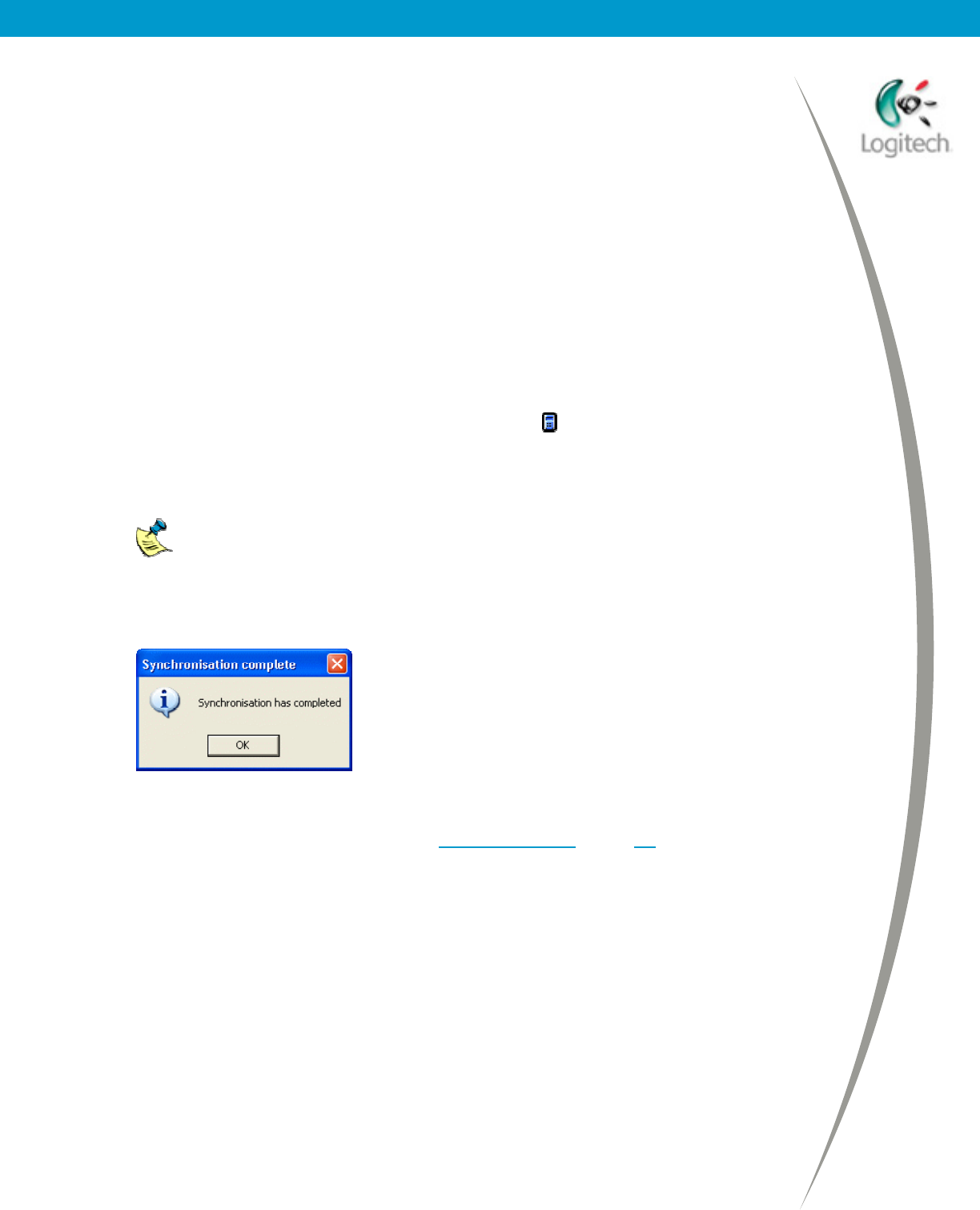
Using your Sony Ericsson P800/P900 with the Logitech wireless hub
7. Complete the Phone Connection Monitor wizard.
The Phone Connection Monitor wizard is displayed automatically once
you connect your computer and Sony Ericsson P800/P900 for the first time.
You use the wizard to identify the phone you are using to connect to your
computer.
8. Configure the settings for the synchronization process.
A dialog is displayed indicating that this is the first time you are
synchronizing your computer and Sony Ericsson P800/P900. To configure
the setting select the Choose settings now option and click OK.
Refer to the online help for the Sync Station Settings dialog for more
information about the options available.
9. Start the synchronization process.
To do this right-click the My Phone Name icon,
, in the Windows
Taskbar and select Synchronise.
The synchronization starts and a progress dialog is displayed.
The first time you synchronize, it may take about ten to fifteen minutes -
subsequent synchronizations are much quicker.
When the synchronization is complete, a confirmation message dialog is
displayed:
10. Click OK. The dialog is closed.
If you have problems synchronizing, see Troubleshooting
, page 27 for
suggestions of the actions you should take.
© 2003 Logitech, Inc.
18


















