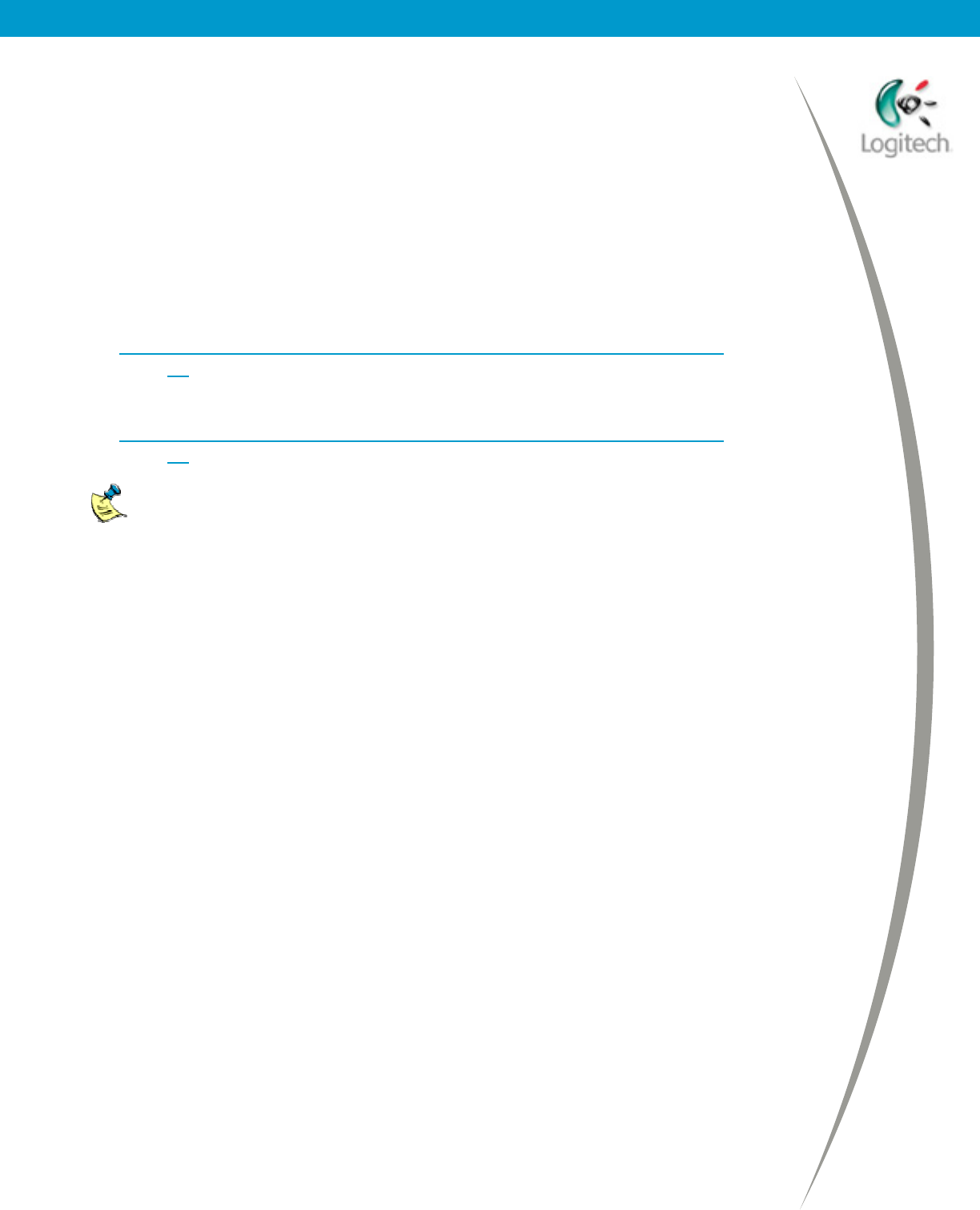
Using your Sony Ericsson P800/P900 with the Logitech wireless hub
Share your pictures
Once you have paired and connected your Sony Ericsson P800/P900, why not
personalize it with your favorite photograph or transfer photographs you have
taken with your Sony Ericsson P800/P900 to share with your friends.
How do you do this? … By transferring pictures between your computer and
your Sony Ericsson P800/P900. This is easy with your Logitech wireless hub.
For details, see the sections:
• Transfer pictures from your computer to your Sony Ericsson P800/P900
,
page 22, for information about how to transfer pictures to your Sony Ericsson
P800/P900.
• Transfer pictures from your Sony Ericsson P800/P900 to your computer
,
page 23
, for information about how to transfer pictures to your computer.
Please note:
• Refer to the user guide for your Sony Ericsson P800/P900 for
information about how to take a photograph with your mobile phone.
• You can only transfer .jpeg, .bmp, .png and .gif files from your
computer to your Sony Ericsson P800/P900.
© 2003 Logitech, Inc.
21


















