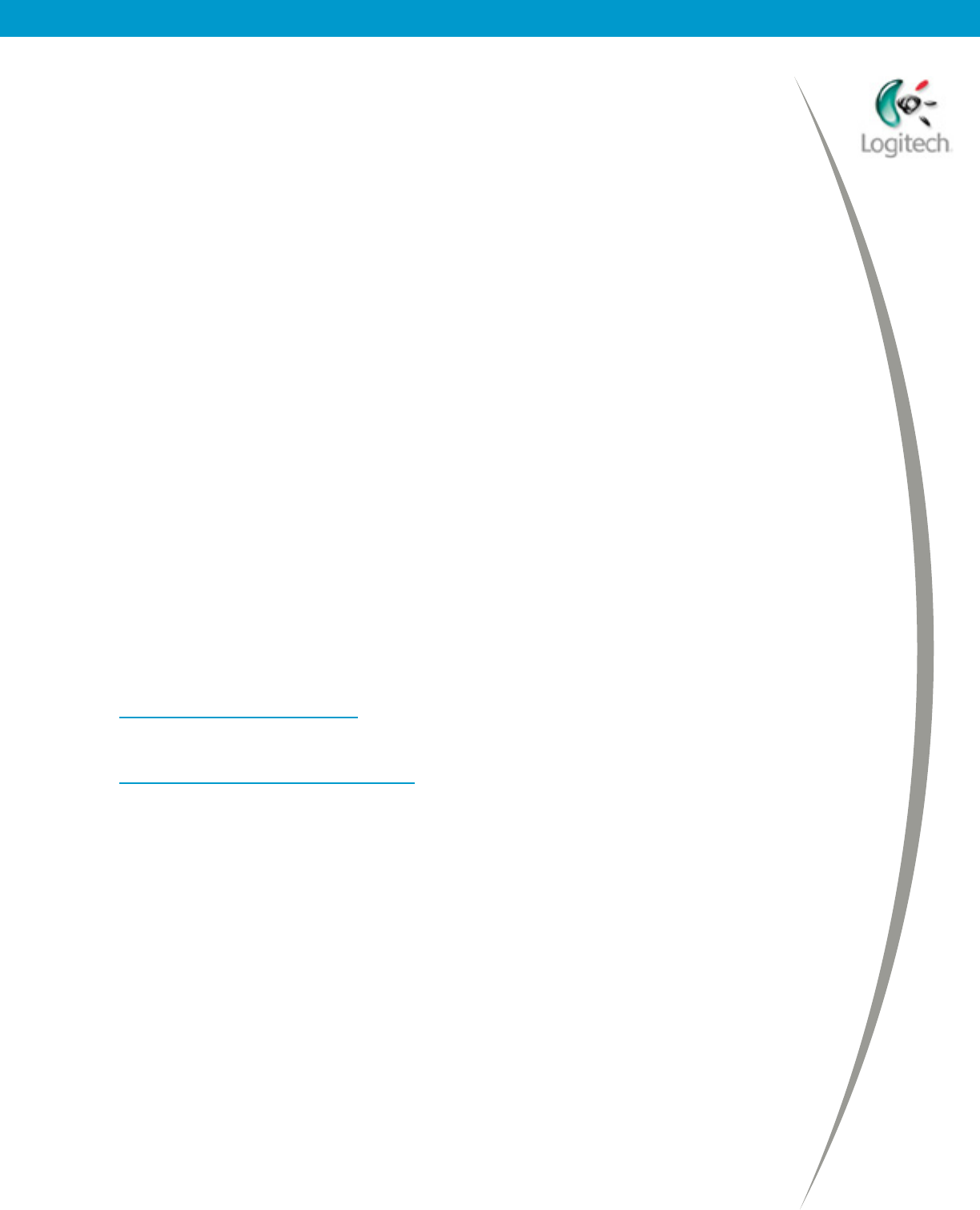
Using your Sony Ericsson P800/P900 with the Logitech wireless hub
About this guide
This guide gets you started using your Sony Ericsson P800/P900 mobile phone
with your computer. It explains how to connect the two devices, and then how to
get organized and communicate.
Prerequisites
This guide assumes that:
• You have installed your Logitech product and the SetPoint™ software.
• You are using the Bluetooth
wireless hub supplied with your Logitech
product.
• You have a working Sony Ericsson P800/P900 mobile phone.
• You have installed the PC Suite software for your Sony Ericsson P800/P900.
(Refer to the CD that came with your Sony Ericsson P800/P900 for more
information about installing PC Suite.)
• You are familiar with basic Bluetooth
technology. If not, please read the
section below.
Further information
This guide contains all the information you need to connect and start using your
Sony Ericsson P800/P900. If you need further information, additional sources
are available:
• www.logitech.com/bluetooth
provides general information about the
Bluetooth
technology.
• www.logitech.com/bluetooth/howto provides a Using my Bluetooth devices
with the Logitech wireless hub guide which introduces the Bluetooth
®
concepts you need to be familiar with, and ‘how to’ guides such as this for
each supported device. There is also a product compatibility matrix which
lists the products that have been tested and approved for use with the
Logitech wireless hub. You can also find out what you can do with each
device.
© 2003 Logitech, Inc.
4


















