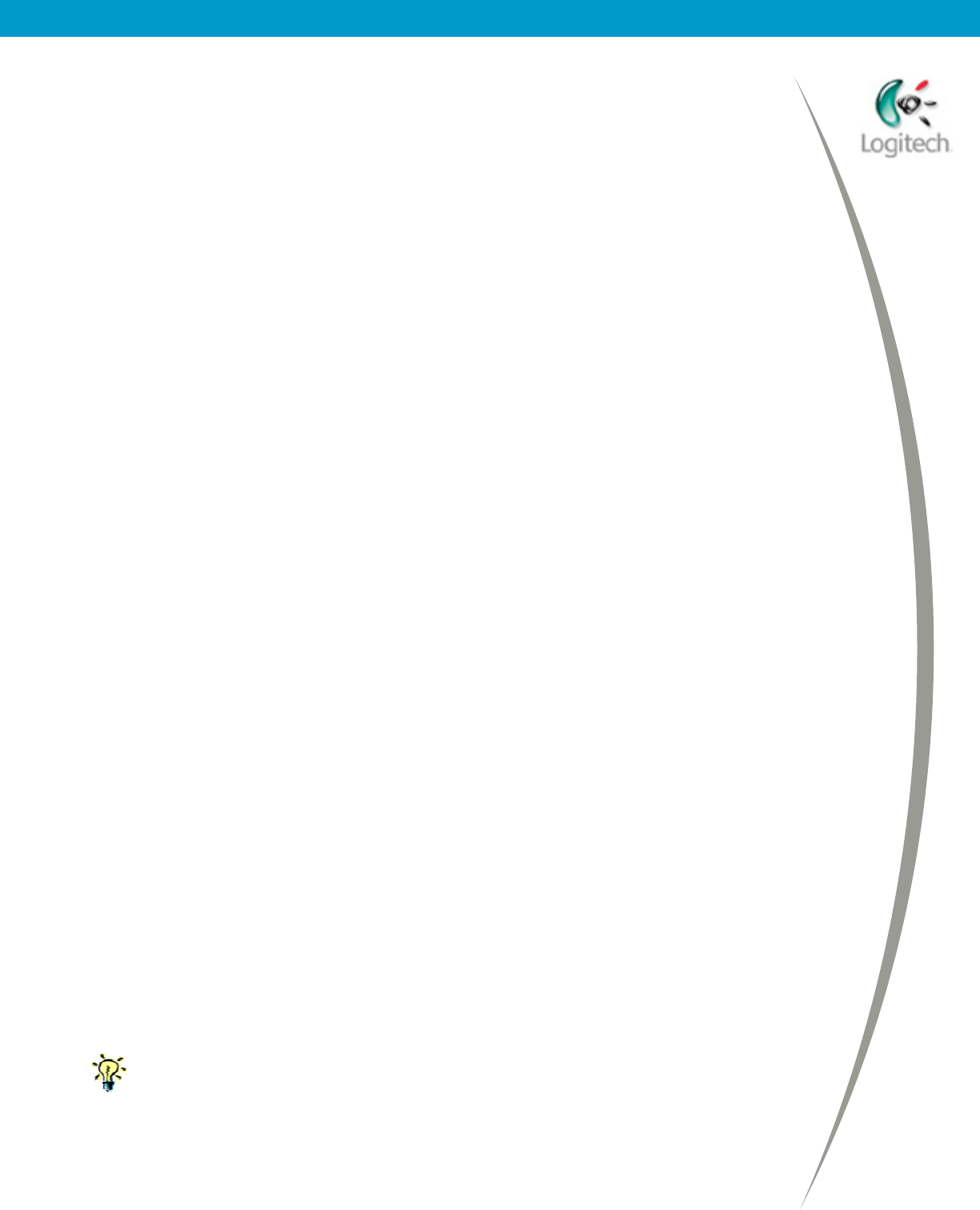
Using your Sony Ericsson P800/P900 with the Logitech wireless hub
As well as your Sony Ericsson P800/P900’s phone book, more information may
be synchronized, as determined by the options you select the first time you
synchronize, such as:
• Contacts
• Calendar Items
• Tasks
• Jotter Notes
• Email Messages
During the synchronization process, if an item is on your computer but not on
your Sony Ericsson P800/P900 (or the other way round), then it is created on
your Sony Ericsson P800/P900 (or computer) during synchronization. What’s
more, if an item has been updated on either device it is automatically updated
on the other device.
It’s totally up to you how much data you choose to synchronize.
When do I synchronize?
The frequency you should synchronize depends on how often you change the
details on your Sony Ericsson P800/P900 or computer, and how important it is to
you to have the two sets of details matching and up to date.
For example, you may want to keep your list of telephone numbers on your
computer and on your Sony Ericsson P800/P900 similar but not necessarily
identical all the time. In this case, you would synchronize the details
occasionally, for example when you’ve added or changed a few telephone
numbers in one of the places.
Alternatively, you may choose to keep your calendar appointments on your office
computer but also need them on your Sony Ericsson P800/P900 when you are
away from the office, for meetings, appointments, and so on. In this case, you
may want to synchronize the information daily.
If you want to keep all the information on more than one computer (for example,
one at home and one at work), you can easily do so. Simply, synchronize your
Sony Ericsson P800/P900 with all of the computers you want to store the
information on. And, you can do it without the hassle of carrying cables around
with your Sony Ericsson P800/P900 and plugging them in to each computer!
The first time you synchronize, it can take typically between ten and
fifteen minutes. Subsequent synchronizations are much quicker.
© 2003 Logitech, Inc.
15


















