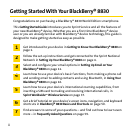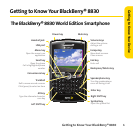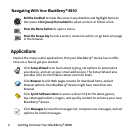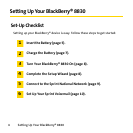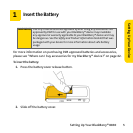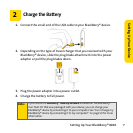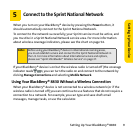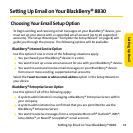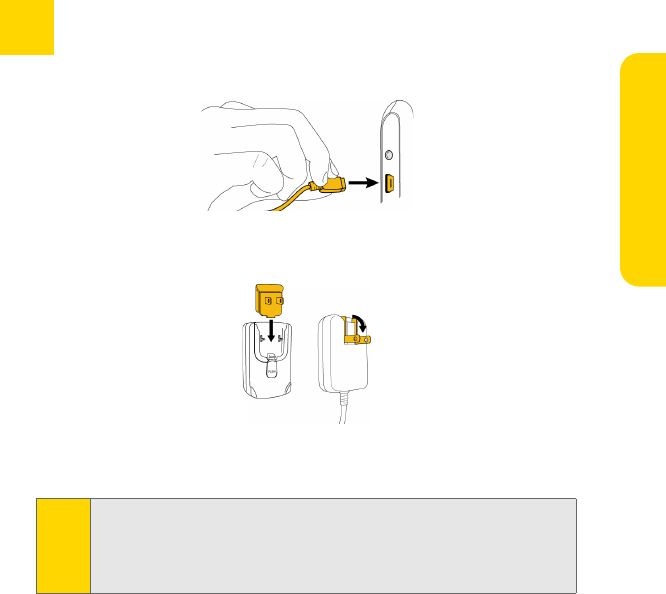
Setting Up Your BlackBerry® 8830 7
Setting Up Your Device
Charge the Battery
1. Connect the small end of the USB cable to your BlackBerry® device.
2. Depending on the type of travel charger that you received with your
BlackBerry® device, slide the plug blade attachment into the power
adapter or pull the plug blades down.
3. Plug the power adapter into a power outlet.
4. Charge the battery to full power.
Note:
If you install the BlackBerry® Desktop Software included on the BlackBerry®
User Tools CD that was packaged with your device, you can charge your
BlackBerry® device by connecting it to your computer. See “Can I charge my
BlackBerry® device by connecting it to my computer?” on page 59 for more
information.
2