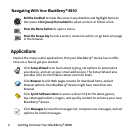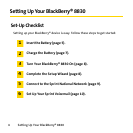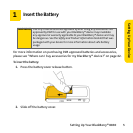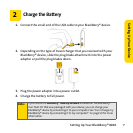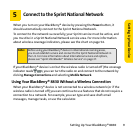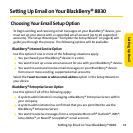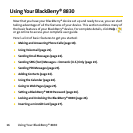10 Setting Up Your BlackBerry® 8830
Set Up Your Sprint Voicemail
Sprint voicemail is designed to transfer all unanswered calls to your BlackBerry®
device to your voicemail, whether your phone is in use or turned off. Therefore,
you will want to set up your voicemail and personal greeting as soon as your
BlackBerry® device is activated.
1. From the Home screen, press and hold .
2. Follow the system prompts to:
Ⅲ Create your passcode.
Ⅲ Record your name announcement.
Ⅲ Record your greeting.
Ⅲ Choose whether or not to activate One-Touch Message Access (a feature
that lets you access messages simply by pressing and holding ,
bypassing the need for you to enter your passcode).
Note:
Voicemail Passcode
If you are concerned about unauthorized access to your voicemail account,
Sprint recommends that you enable your voicemail passcode.
6