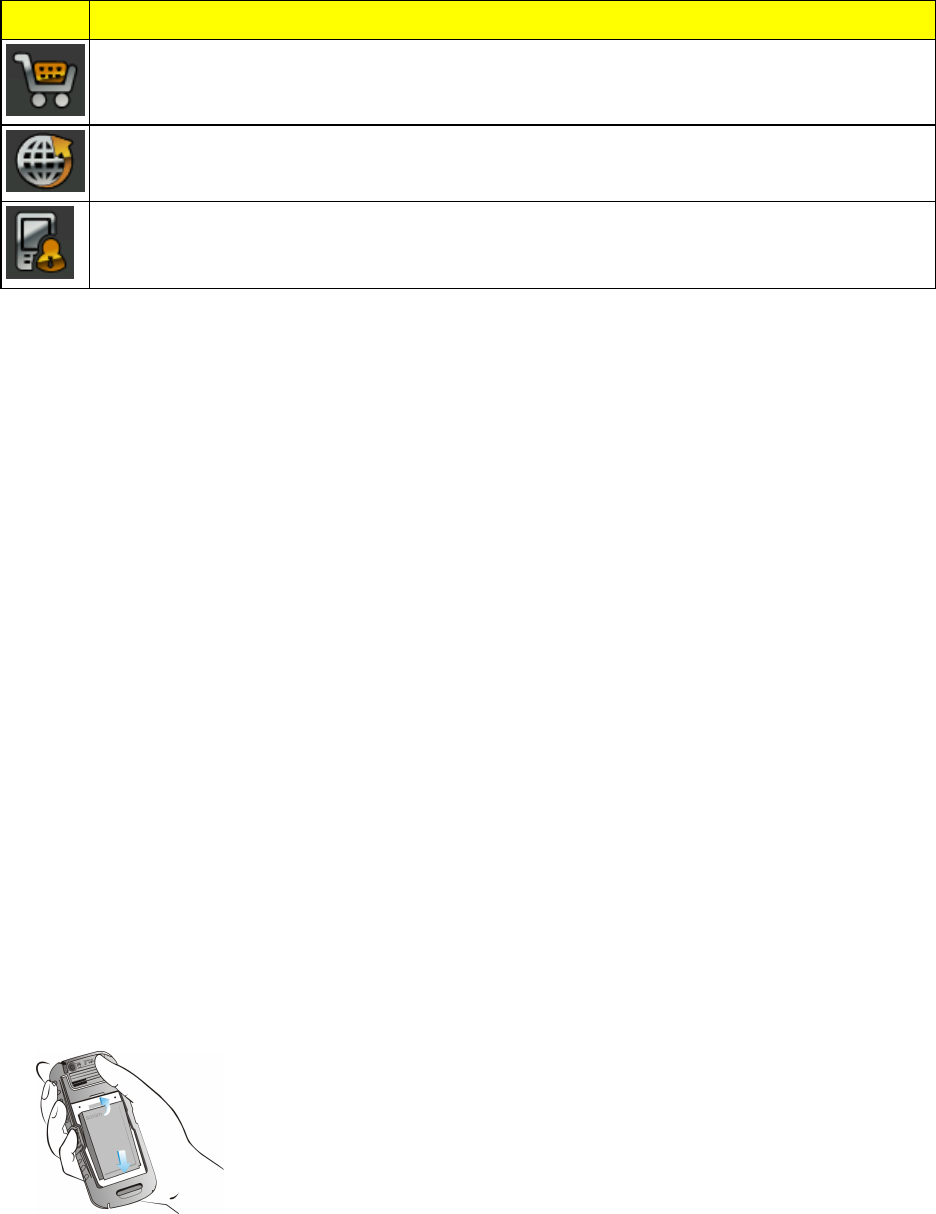
Phone Basics 14
Icon Description
Shopping–accessshoppingapplications.
Browser–accesstheinternalbrowserthatallowsyoutobrowsecontentsofvarious
WebsitesontheInternet.
My Account–accessandmanageyourSprintaccountdetailsrelatedtoyourphone.
Battery
Thefollowingtopicsprovideinformationaboutinserting,removing,andchargingyourphone's
battery.
Battery Usage
Pleasefollowthesafetyinstructionsbelowwhileusingthebattery.
n UseonlyaSonimcertifiedbatterythatisdesignedforthisphonemodel.Theuseofother
batteriesmayvoidthewarrantytermsofyourphoneandcausedamage.
n Protectthephonebatteryfromextremetemperatureenvironmentsandmoisture.
n Keepthebatteryoutofthereachofchildren.
Inserting the Battery
CompletethefollowingstepstoinsertaSonimcertifiedbatteryintoyourSonimXPSTRIKE
ISphone.
1. Insertthebatteryandpushitintothebatterycompartmentsuchthatthethreemetalliccontacts
atthebottomofthebatteryarealignedwiththemetalliccontactswithinthebatterycompartment.


















