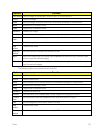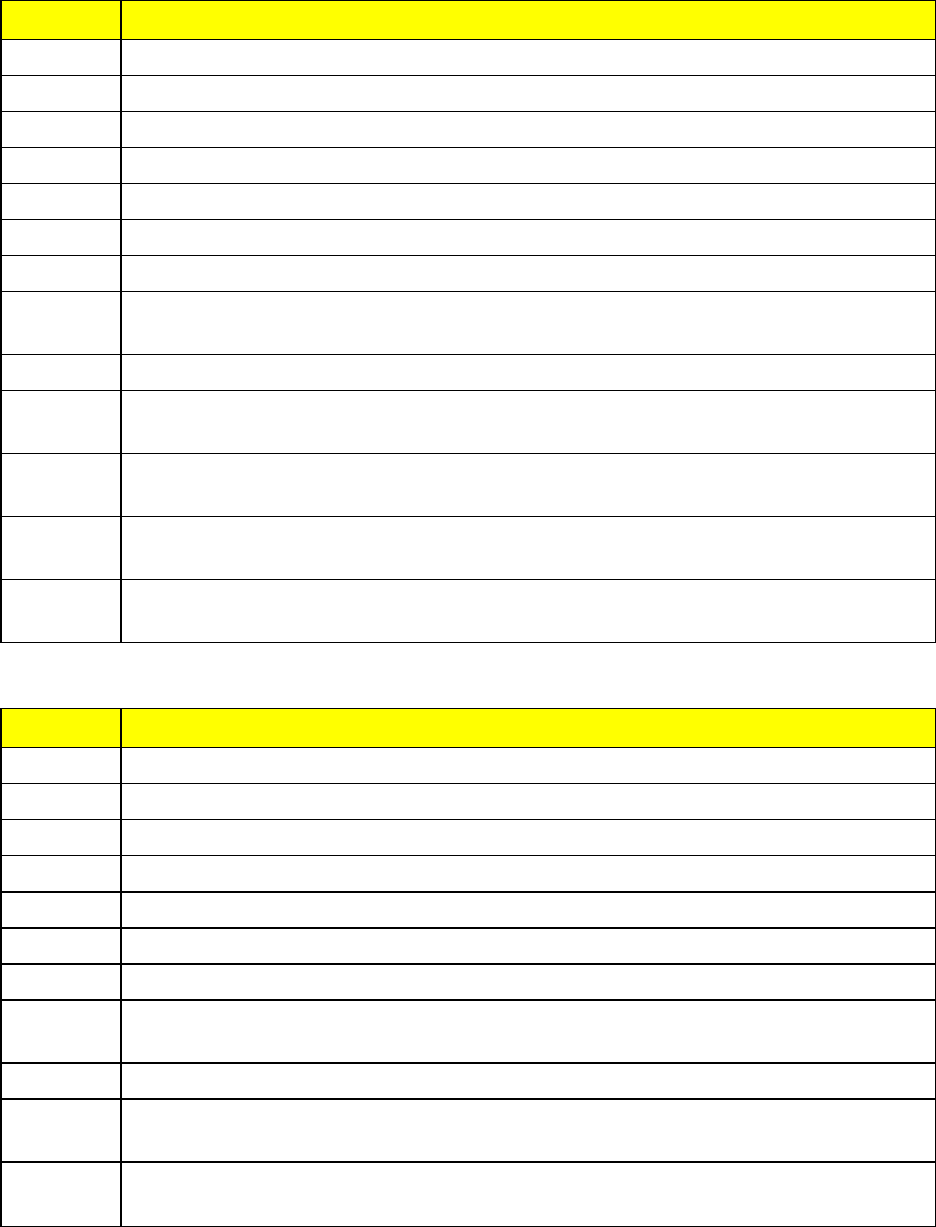
Tools 56
Options Function
Use image Usetheimageasawallpaper,screensaver,orcontactpicture.
Delete Deletetheimage.
Send SendtheimagetoanotherphoneasamultimediamessageorviaBluetooth.
Move Movethefiletodifferentfolder.
Copy Copythefiletodifferentfolder.
Rename Renametheimage.
Details Viewdetailssuchasimagename,size,creationdate,formatandimageresolution.
Format
view
Settheformattoviewtheimagesasalist,alistwithdetails,oragrid.
Sort Sorttheimagesbyname,date,format,andsize.
Add
folder
Createanewfolder.
Memory
status
ViewthememoryusedandfreememoryinMB.
Mark SelecttheimagesonebyoneandselectOptions(leftselectionkey)todelete,send,
moveorcopythemarkedimages.
Mark all SelectalltheimagesandselectOptions(leftselectionkey)todelete,send,moveor
copythemarkedimages.
Thefollowingoptionsarepresentforanaudiofile.
Options Function
Use tone Settheaudiofileasamsg.alerttone,ringtone,alarm,calendartoneorcontacttone.
Delete Deletetheaudiofile.
Send SendtheaudiofiletoanotherphoneasmultimediamessageorviaBluetooth.
Move Movethefiletodifferentfolder.
Copy Copythefiletodifferentfolder.
Rename Renametheaudiofile.
Details Viewthename,size,createddate,format,lengthandcopyrightofthefile.
Format
view
Settheformattoviewtheimagesasalist,alistwithdetails,oragrid.
Sort Sorttheimagesbyname,date,format,andsize.
Add
folder
Createanewfolder.
Memory
status
ViewthememoryusedandfreememoryinMB.