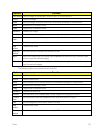Tools 55
My Files
UsingtheMy filesmenu,youcanstoreandmanageaudiofiles,andimagefiles.Youcanpreview
thefiles,viewtheirdetailsanddeletefiles.Theinternalstoragecapacityisapproximately170MB.
FollowtheinstructionsbelowtoaccessandmanageMyfiles.
1. SelectMenu(leftselectionkey)> Tools> My files.
2. ScrolltoafolderandselectOpen(menukey)toopenthefolder.Thelistedfoldersare:
l SD Card (Optional)-storesfilesinthemicroSDcard.Thisoptionwillbedisplayedonlyifan
SDcardisinsertedinthephone.
l Images-storestheimagesinyourphone.
l Videos-storesthevideosinyourphone.
l Music-storesdownloadedmusicfiles.
l Graphics-storesdownloadedimagefiles.
l Audio-storesringtonesandalerttones.
l Sounds-storesaudiofilesrecordedusingthebuilt-invoicerecorder.
l Others-storesthefilestransferredusingBluetoothandMMSmessaging.
3. ScrolltothedesiredfolderandopenitbyselectingOpen(menukey)oraccessmoreoptionsby
selectingOptions(leftselectionkey).
Thefollowingoptionsareprovidedformanagingfolders.
Options Function
Delete folder Deletethefolder.
Move folder Movethefoldertoadifferentlocation.
Rename folder Renamethefolder.
Details Viewthecreationdate,size,andcopyrightdetailsofthefile.
Format view Settheformattoviewtheimagesasalist,alistwithdetails,oragrid.
Sort Sorttheimagesbyname,date,format,andsize.
Add folder Createanewfolder.
Memory status ViewthememoryusedandfreememoryinMB.
4. ScrolltoafilefromthedisplayedlistandselectOptions(leftselectionkey)todisplayfurther
options.
Thefollowingoptionsareprovidedforanimagefile.