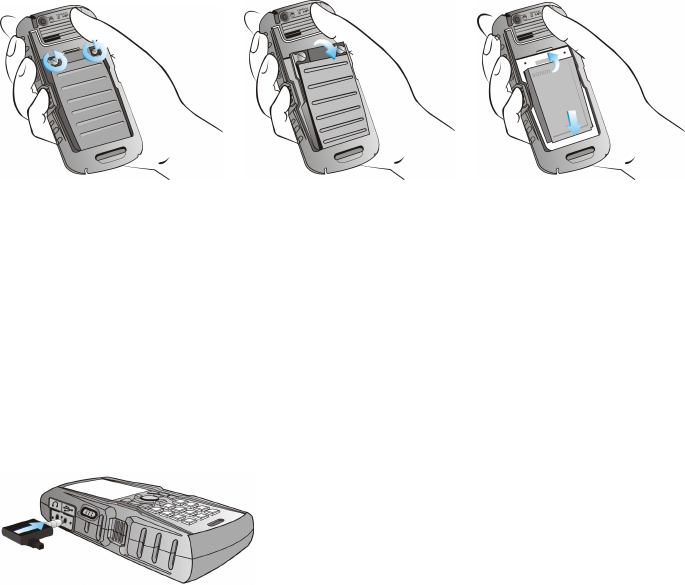
Get Started 2
l Closethebatterycover.Rotatethebatterycoverscrewsinclockwisedirection.Youcanuse
thescrewdriverprovidedtotightenthescrews.Ensurenottoovertightenthescrews.
2. Chargeyourbattery.
l Plugthechargerintoapoweroutlet.
l Thechargerportislocatedontheleftsideofthephone.Toaccessthechargerport,liftthe
coverwiththeUSBsign.Insertthe3.5mmjack/connectoroftheUSBcableintotheportand
inserttheotherendoftheUSBcableintothecharger.
l Fullychargethebattery.Fordetails,seeChargingtheBattery.
Note: Yourphone’sbatteryshouldhaveenoughchargeforyourphonetoturnonandfindasignal,
setupyourvoicemail,andmakeacall.Youshouldfullychargeyourbatteryassoonaspossible.
3. PressandholdthePower ON/OFFkeyfortwosecondstopoweronthephone.
l Ifyourphoneisactivated,itwillsearchforSprintserviceandenterstandbymode.
l Ifyourphoneisnotyetactivated,seeActivateYourPhoneformoreinformation.
Activate Your Phone
Dependingonyouraccountorhowandwhereyoupurchasedyourphone,itmaybereadytouseor
youmayneedtoactivateitonyourSprintaccount.
n IfyoupurchasedyourphoneataSprintStore,itisprobablyactivatedandreadytouse.
n IfyoureceivedyourphoneinthemailanditisforanewSprintaccountoranewlineofservice,it
isdesignedtoactivateautomatically.
l Whenyouturnthephoneonforthefirsttime,aContacting networkscreenisdisplayed.
Followtheonscreeninstructionstocontinue.


















