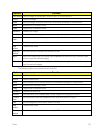Tools 49
Tools
ThefollowingtopicsprovidedetailsaboutthetoolssupportedbytheSonimXPSTRIKEIS.
Device Self Service
Followtheinstructionsbelowtoupdateyourphonefirmware.
n SelectMenu(leftselectionkey)> Tools >Device Self Service.
Alarm
Followtheinstructionsbelowtosetanalarmforaparticulartime.
1. SelectMenu(leftselectionkey)> Tools > Alarm.
2. Tosetasimplealarm,setthealarmtimeandselectRepeat > Off.
–or–
Tosetarecurrentalarm,setthealarmtimeandselectRepeat > On.HighlighttheRepeat days
fieldandnavigateleftorrighttoopenalistofthedaysoftheweek.Markthedaysonwhichthe
alarmshouldberepeatedorturnedoffbyhighlightingthemandselectingMark/Unmark(menu
key).SelectDone(rightselectionkey)whenfinished.
3. Tosetthesnoozetime,highlighttheSnooze time-outfieldandenterthenumberofminutes
desired.
4. Tosetthealarmtone,highlighttheAlarm tonefieldandnavigateleftorrighttodisplaythe
Open My filesoption.PressSelect(menukey)andnavigatetoandselectanaudiofilesavedin
yourphone.
Note:ThealarmwillsoundevenifthephoneisinSilentmodeorswitchedoff.
Calendar
Thecalendarenablesyoutosetappointments,schedulereminderswhenrequired,setalertsand
repeatspecificsettings.Taskscanbeviewedondailyandmonthlybasis.
Accessing the Calendar
Followtheinstructionsbelowtocreateeventsandnotesandalsomodifycalendarsettings.