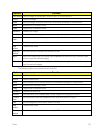Tools 53
World Clock
Followtheinstructionsbelowtoviewthetimeofmajorcitiesindifferenttimezonesusingthis
function.
1. SelectMenu (leftselectionkey)> Tools > World Clock.
2. SelectOptions(leftselectionkey)toaccessthefollowingsettings:
Options Description
Active
cities
SettheactivecitiestobedisplayedintheWorldclock.SelectDetails(leftselection
key)toviewthedetailsaboutthespecificcity.SelectReplace(menukey)tochange
thecity.
Current
time zone
Setthecurrenttimezone.
Time
format
Setthetimeformatto12Hror24Hrclock.
DST set Setthedaylightsavingtimefortheselectedcityto:
n 0(Wintertime)-nodaylightsaving.
n +1hour-addanhourtoDST.
n +2hours-add2hourstoDST.
Instruction Viewtheinstructionsforchangingtimezone.
Unit Converter
Followtheinstructionsbelowtoperformunitconversions.
1. SelectMenu(leftselectionkey)> Tools > Unit converter.
2. Enterthenumericvalueoftheunitontoptoviewitscorrespondingconvertedvalueonthe
bottom.
l SelectOptions (leftselectionkey)> Set conversiontosettheconversionunits.
l SelectOptions (leftselectionkey)> Reverse conversiontoswaptheconversionunits.
l SelectOptions (leftselectionkey)>Configuretoaddnewconversionunitsoreditthe
conversionvaluesforexistingunits.
l SelectOptions (leftselectionkey)>Instructiontoviewthehelpinformationforusingunit
converter.