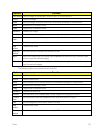Browser 62
Settings Description
Popups Youcanenableordisablepop-ups.Selectoneofthefollowingoptions:
n Block all popups–alwaysblocksthepopups.
n Allow until browser closes–allowspopupsonlyforthecurrent
session.
n Always allow –alwaysallowspopups.
Clear private data Deletestheprivateinformationsuchascookies,cache,browsinghistory,
passwords,andauto-completedata.
Auto-complete EnableordisableautocompleteofWebaddressandforminformation.
Youcanalsoenableordisablethepasswordsavingfunctionality.
Key guide Viewthebrowsershortcutkeys.
Advanced Viewormodifythefollowingsettings:
n Page information–viewpageinformation.
n Browser information–viewbrowserinformation.
n Enable/Disable Javascript–activateordeactivatejavascriptsinyour
Webpage.
n Enable/View error log –activateerrorlogandviewit.
n Send/Do not send referrer header–blockreferrerheader.
n Turn on/off redirect prompt–enableordisableautomaticredirecting
ofWebpages.
n Root certificate–viewtherootcertificateforanyWebpage.
n Reset browser–resetthebrowsersettingstodefaultsettings.