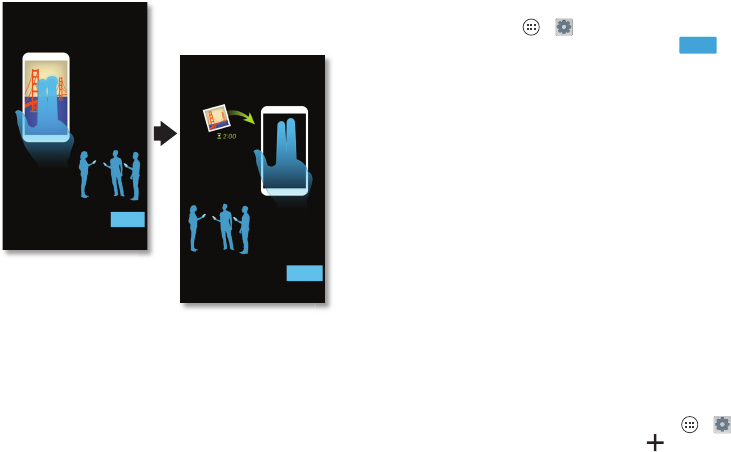
56 Connect & transfer
your home screen and swipe down (after your friend tells you
they’ve sent the picture).
Send instantly to people next
to you just by swiping up
with two fingers.
Next
Tell others to swipe down
with two fingers to catch
within 2 minutes.
Done
Wireless display
Mirror your smartphone’s screen on an HDTV without any
cords—with minimal setup.
Find it: Tap Apps >
Settings
>
Display
>
Wireless
display
, then tap the power switch to turn it
Your smartphone scans for compatible wireless display
devices. Select a device to show your smartphone’s screen on
the big screen.
Wireless Display requires either a Miracast™-enabled HDTV or
a Wireless Display adapter to work. If you don’t have a TV or
monitor that supports Wireless Display, you can purchase an
accessory (dongle) to enable it.
Tip : For faster access, you can add a wireless display widget to
your home screen. See “Control & customize”.
You r c lou d
One account with access to everything,
everywhere—smartphone, tablet, computer.
Sync your Google™ account
When you log in to the same Google account, all devices can
get to all the same apps, movies, books, and music from
“Google Play™” on page 14—plus you share the same
Gmail™, Google Calendar™, and other Google services. To
add accounts to your smartphone, tap Apps >
Settings
,
go to the
ACCOUNTS
section, and tap
Add account
>
Google
.
ON


















