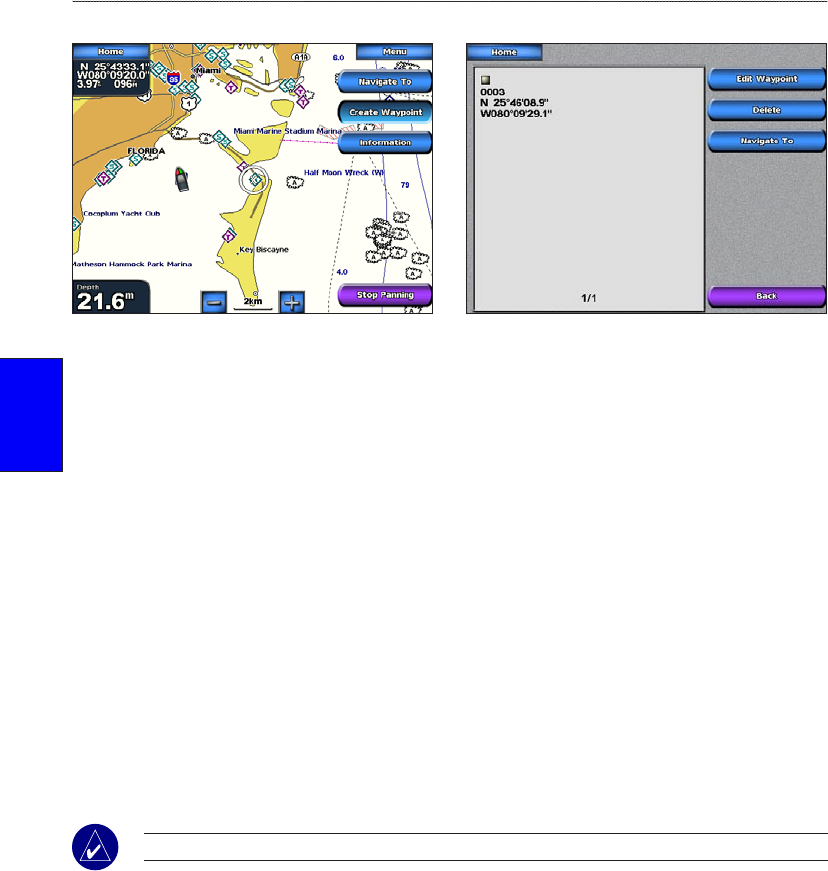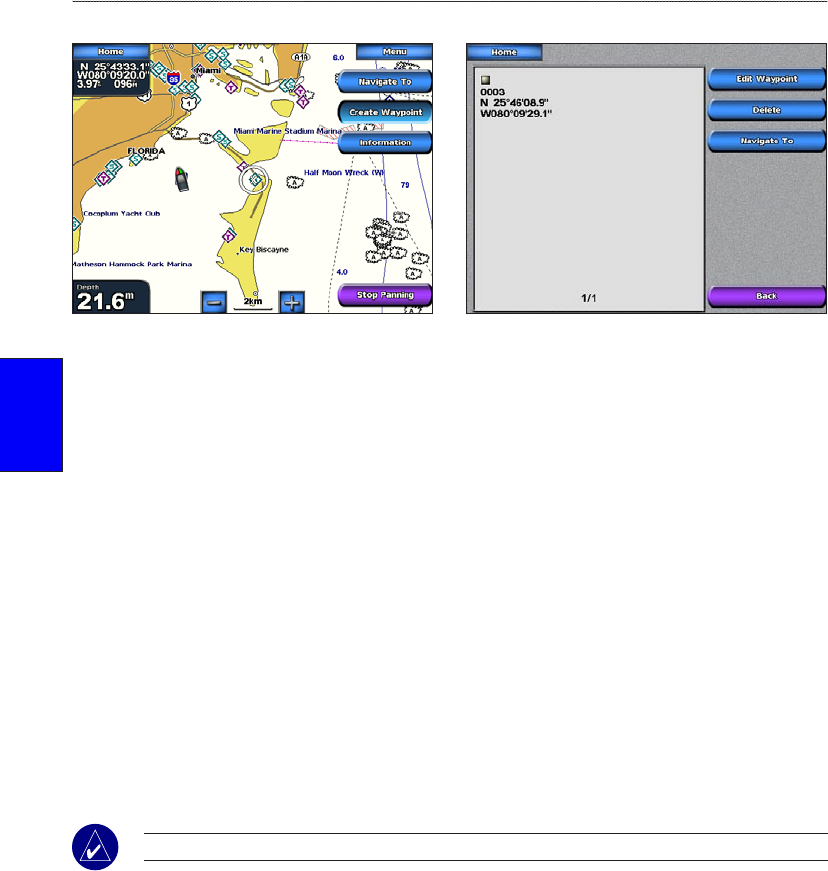
24 GPSMAP 5000 Series Owner’s Manual
Where to
Where to
3. Touch Create Waypoint.
4. Touch one of the following:
Edit Waypoint—designates a specic name, symbol, water depth, water temperature, or
position.
Delete—deletes the waypoint.
Navigate To—goes to the waypoint.
Back—returns to the navigation chart.
To mark your current location as a waypoint:
1. From the Home screen, touch Mark.
2. Touch Edit Waypoint to designate a specic name, symbol, water depth, water temperature,
or position. Touch Back or Home to return to the Home screen.
Edit Waypoint—designates a specic name, symbol, water depth, water temperature, or
position.
Delete—deletes the waypoint.
Man Overboard—designates the current location as a Man Overboard location.
Next Page/Previous Page—switches between waypoint information and the navigation
chart.
Back—returns to the navigation chart.
NOTE: Touching Mark only creates a waypoint at your present location.
To mark an MOB (Man Overboard) location:
When you mark a waypoint, you can designate it as an MOB (Man OverBoard). This marks the
point and sets a course back to the marked location. When an MOB is active, an MOB waypoint
with an international MOB symbol is created and the unit is on an active navigation to that point.
1. From the Home screen, touch Man Overboard.
2. Touch Yes to begin navigating to the MOB location.
OR
1. From the Home screen, touch Mark.
2. Touch Man Overboard.
To edit an existing waypoint on the Navigation screen:
1. Touch the waypoint on the navigation chart.
•
•
•
•
•
•
•
•
•