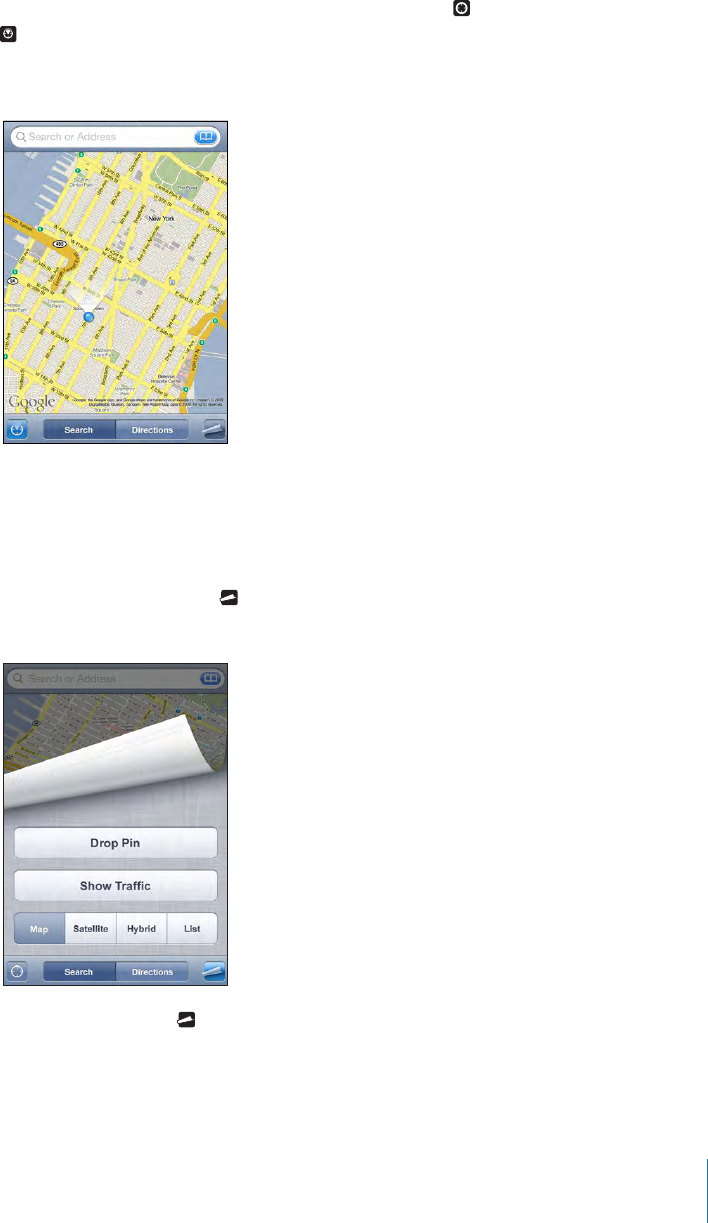
Show which way you’re facing (iPhone 3GS only): Tap again. (The icon changes to
.) Maps uses the built-in compass to determine which way you’re facing. The angle
shows the accuracy of the compass reading—the smaller the angle, the greater the
accuracy.
Maps uses true north to determine your heading, even if you have magnetic north
set in Compass. If the compass needs calibrating, iPhone asks you to wave the phone
in a gure eight. If there’s interference, you may be asked to move from the source of
interference. See Chapter 22, “Compass,” on page 173.
Use the dropped pin: Tap , then tap Drop Pin.
A pin drops down on the map, which you can then drag to any location you choose.
Replace the pin: Tap , then tap Replace Pin. iPhone drops the pin in the area you’re
currently viewing.
11 7
Chapter 13 Maps


















