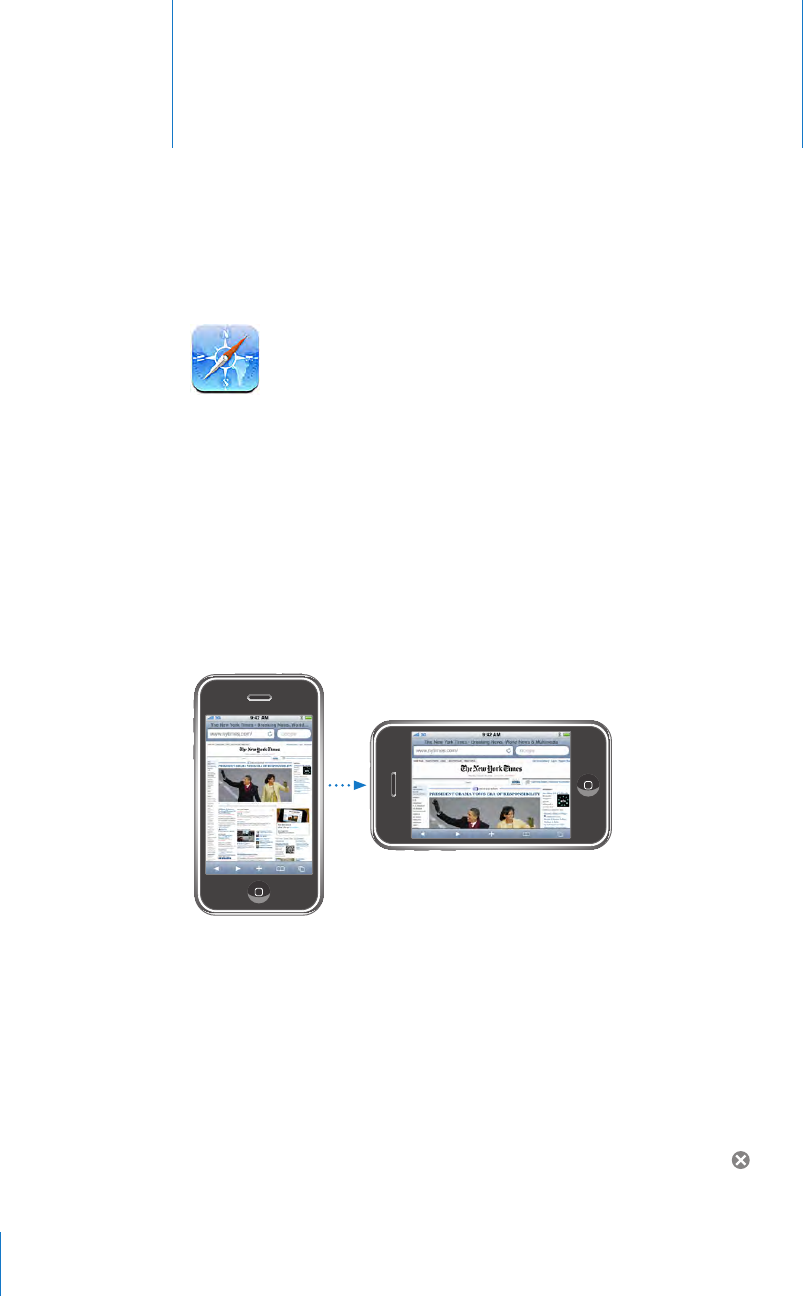
Safari
5
Viewing Webpages
Safari lets you surf the web and view webpages on iPhone in the same way as if you
were on your computer. You can create bookmarks on iPhone and sync bookmarks
with your computer. Add web clips for quick access to your favorite sites directly from
the Home screen.
You can view webpages in either portrait or landscape orientation. Rotate iPhone and
the webpage rotates too, automatically adjusting to t the page.
Opening Webpages
Open a webpage: Tap the address eld (on the left side of the title bar), then type the
web address and tap Go. If the address eld isn’t visible, tap the status bar at the top of
the screen to quickly scroll to the address eld at the top of the webpage.
As you type, web addresses that start with those letters appear. These are bookmarked
pages or recent pages you’ve opened. Tap an address to go to that page. Keep typing
if you want to enter a web address that’s not in the list.
Erase the text in the address eld: Tap the address eld, then tap .
66


















