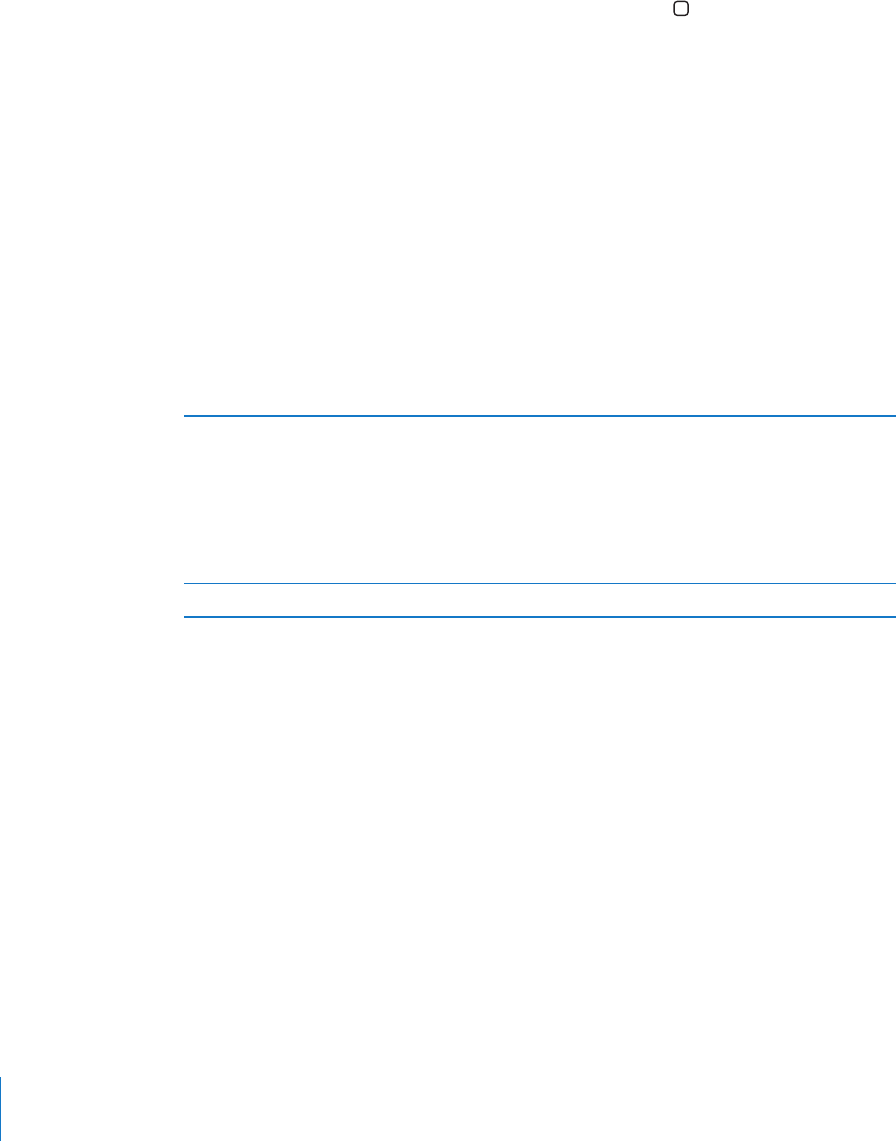
Paste a number to the keypad: Tap the screen above the keyboard, then tap Paste.
If the phone number you copied included letters, iPhone automatically converts them
to the appropriate digits.
Jump to favorites from anywhere: Double-click the Home button. You can change
this preference in Settings. See “Home” on page 147.
Bring up the last number you dialed: Tap Keypad, then tap Call. Tap Call again to dial
the number.
Voice Dialing
You can use Voice Control (iPhone 3GS only) to call someone in your contacts or dial a
specic number.
Note: Voice Control isn’t available in all languages.
Use Voice Control to make phone calls: Press and hold the Home button until the
Voice Control screen appears and you hear a beep. Then use the commands described
below to make calls.
You can also press and hold the center button on the iPhone headset (or the
equivalent button on your Bluetooth headset) to use Voice Control.
Call someone in contacts Say “call” or “dial” then say the name of the person.
If the person has more than one number, specify
which one you want to call.
Examples:
 Call John Appleseed
 Call John Appleseed at home
 Call John Appleseed, mobile
Dial a number Say “call” or “dial,” then say the number.
For best results, speak the full name of the person you’re calling. If you give only the
rst name, and you have more than one contact with that same name, iPhone asks
which of those contacts you want to call. If there’s more than one number for the
person you’re calling, specify which number to use. If you don’t specify which number,
iPhone asks you which one to use.
When voice dialing a number, speak each digit separately—for example, say “four one
ve, ve ve ve, one two one two.”
Note: For the “800” area code in the U.S., you can say “eight hundred.”
Prevent voice dialing when iPhone is locked: In Settings, choose General > Passcode
Lock and turn Voice Dial o. Unlock iPhone to use voice dialing.
48
Chapter 3 Phone


















