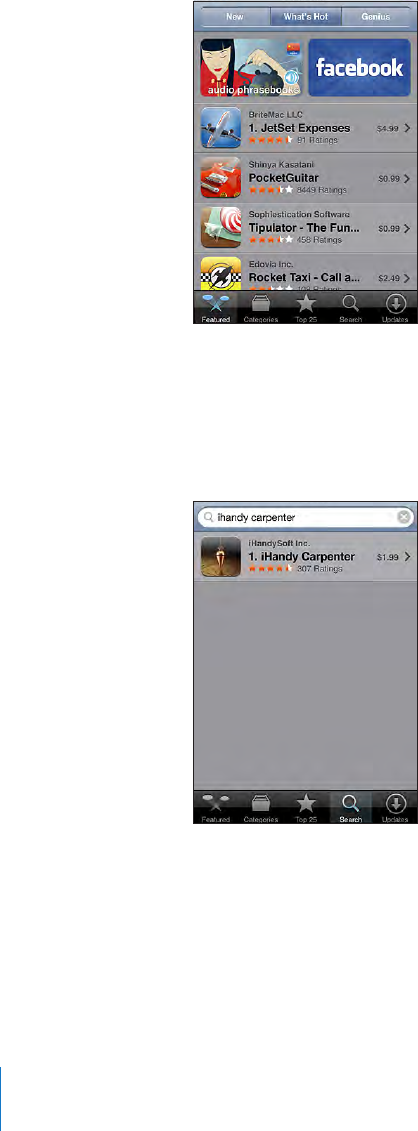
Browse applications: Tap Featured, Categories, or Top 25. Choose a category, or
choose a sorting method at the top of the screen to browse by lists such as New,
What’s Hot, Genius, Top Paid, or Top Free.
Browse using Genius: Tap Genius to see a list of recommended apps based on what’s
already in your app collection. To turn Genius on, follow the onscreen instructions.
Genius is a free service, but it requires an iTunes Store account.
Search for applications: Tap Search, tap the search eld and enter one or more words,
then tap Search.
168
Chapter 21 App Store


















