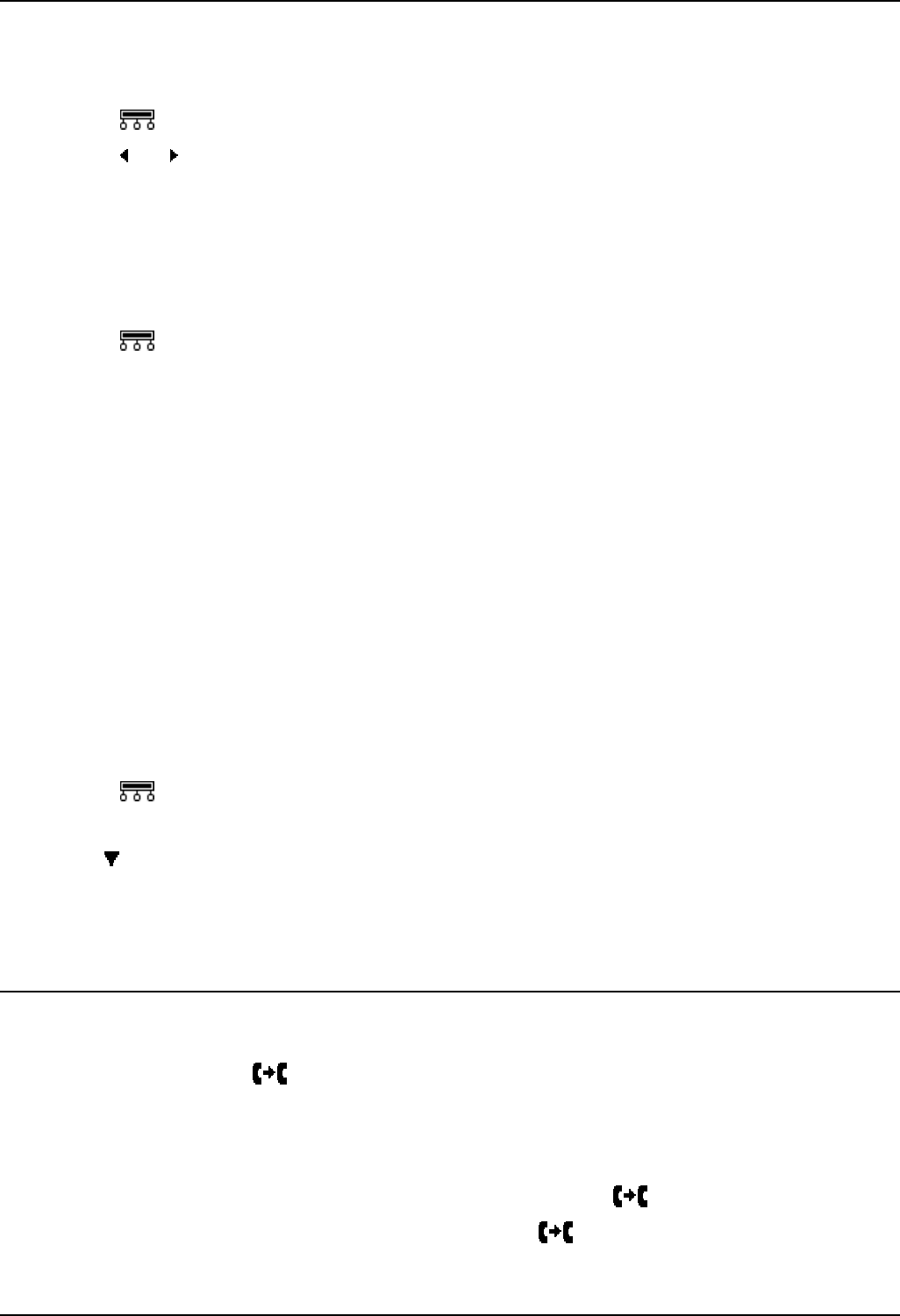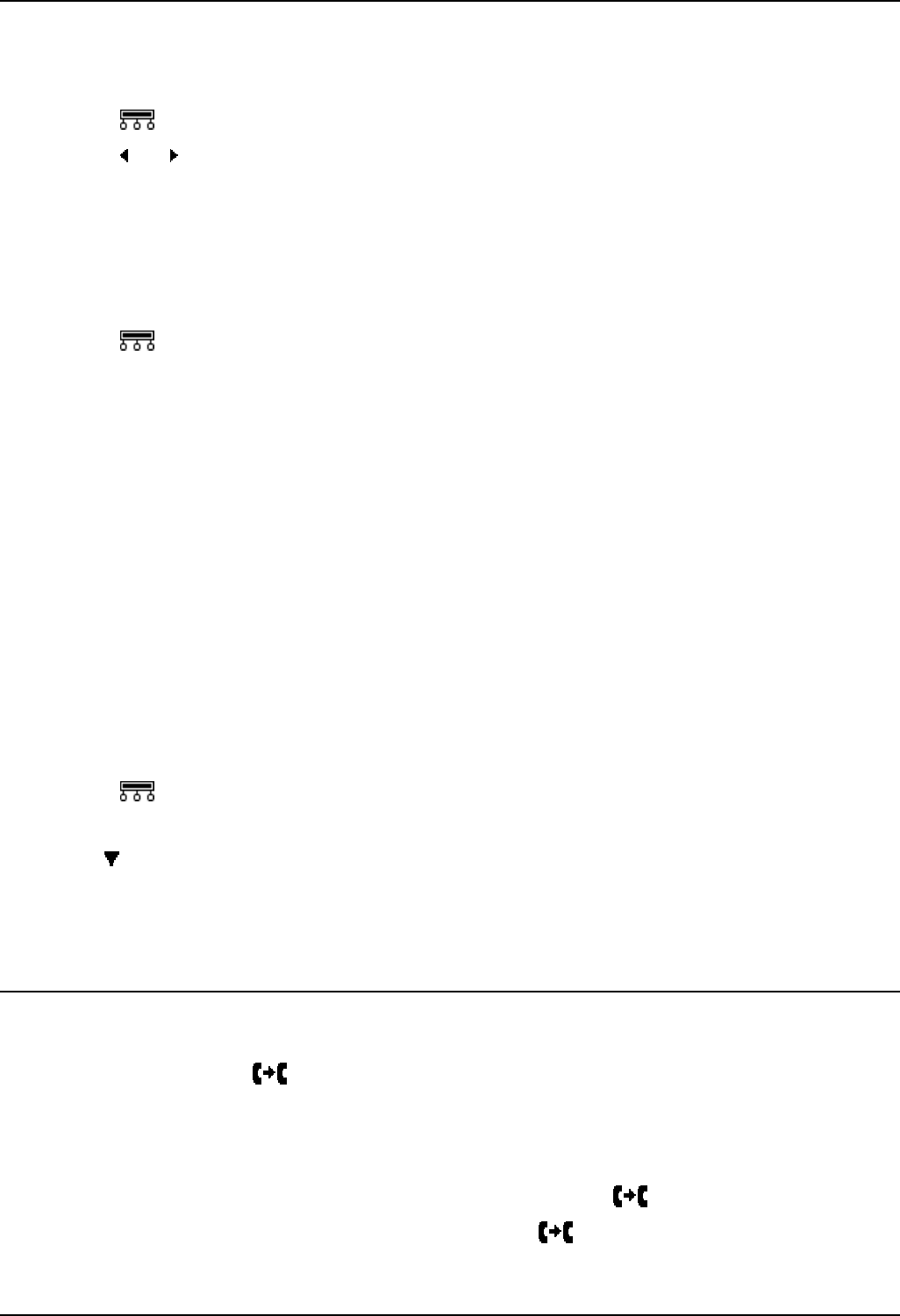
4400 and 6400 Series User Guide
4400 and 6400 Series User Guide Page 12
IP Office 3.2 15-601074 Issue 11a (30th June 2006)
To retrieve the parked call at your extension:
• Press the programmed CPark DSS key.
Alternatively:
1. Press
Menu.
2. Press
and Next/Prev to search and then press CPark.
The display shows the parked calls as your extension number plus a number for the order in
which it was parked. For example, for extension 206, the first parked call is 2060, the next parked
call is 2061.
3. Select the call to unpark.
or
1. Press
Menu twice.
2. Press Func and then press CPark.
The display shows the parked calls as your extension number plus a number for the order in
which it was parked. For example, for extension 206, the first parked call is 2060, the next parked
call is 2061.
3. Select the call to unpark.
To retrieve a parked call at another extension:
• At any extension on the system, dial *38*N# where N is the number that was assigned to the
parked call (usually the parking extension number followed by 0) of the parked call.
For example: To unpark the first call parked by 206, dial *38*2060#.
To display parked calls:
A P on your display indicates that you have a parked call.
1. Press
Menu twice.
2. Press HC&P (held, conference and parked).
3. The
above Parks indicates that there are parked calls. Press Parks.
The display shows the parked calls using the number assigned to each parked call.
4. To unpark a particular call, press the display key under the parked call.
Transferring a Call
1. During the call, press
Transfr. The call is put on hold.
2. Dial the number to which you want to transfer the call:
• If the extension does not answer or does not want the call, press the call appearance
button to return to the original call.
• If the extension answers and accepts the transfer, press Transfr again.
• To do a blind transfer, hang up the call or press Transfr again.