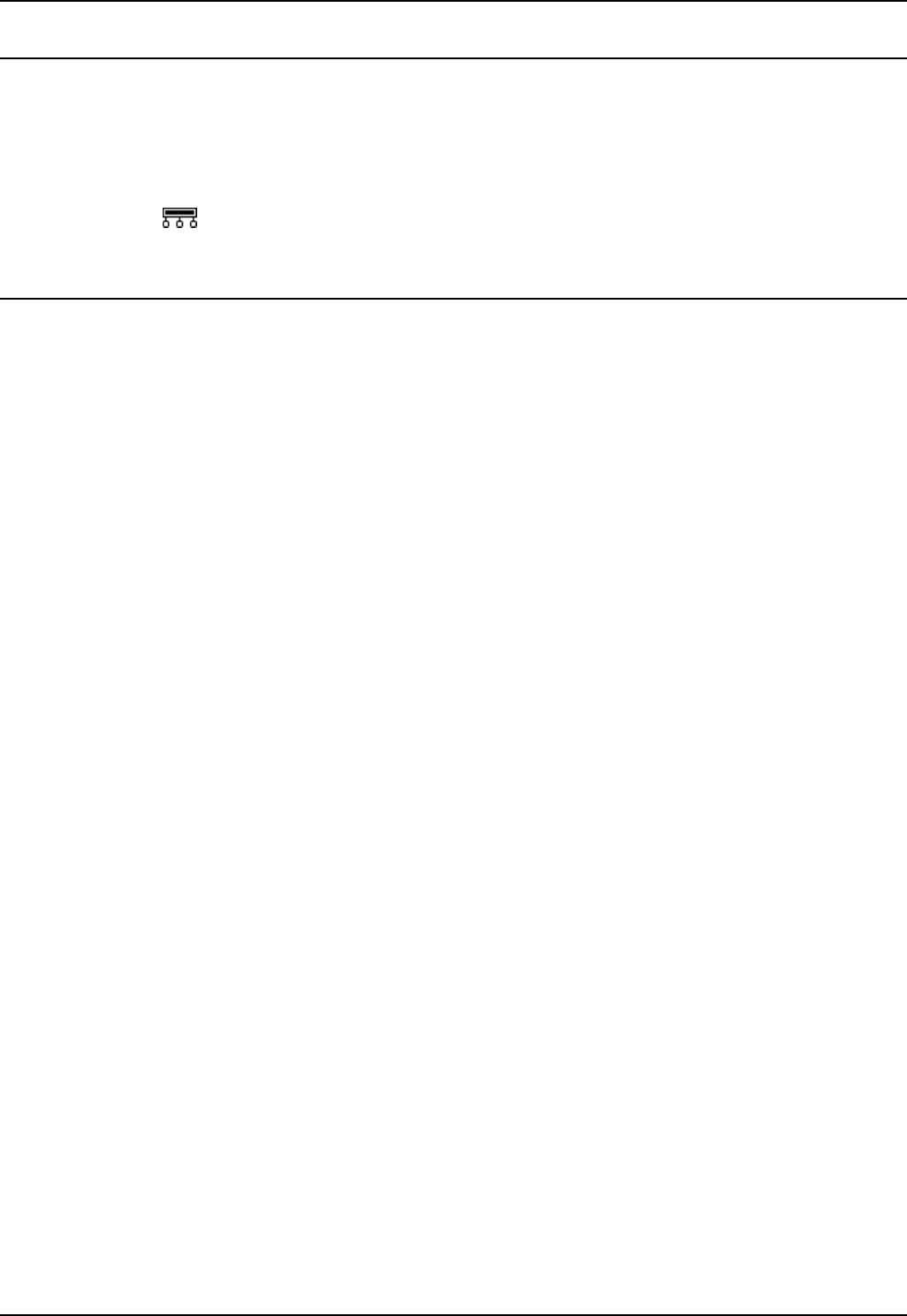
4400 and 6400 Series User Guide Page 35
IP Office 3.2 15-601074 Issue 11a (30th June 2006)
System Features
Introduction
As well as your phone's specific features, you can access a number of system features by dialling short
codes.
These instructions are for the system's default configuration. They assume that you are using the default
feature codes. It also assumes that you have full access to all features and the public phone network.
If you do not have
Menu (4406D+ and TransTalk MDW 9040) you must activate features (those
requiring additional numbers, such as external numbers and Hunt Groups) via the short codes.
Making Calls
To make internal calls:
To make a call to another extension, dial the number. If the number is busy, you can use Ring Back
When Free as follows:
1. Dial any digit and hang up. When the extension you called is free, your phone will ring (a burst of
three rings).
2. Lift the handset and the extension is called automatically.
To make external calls:
To make an external call, either:
• Dial the number (prefixed by the access code, if required).
or
• Use a speed dial code. Contact your system administrator for a list of your speed codes.
Note
• If you hear busy tone while dialling, then the call may be barred. Your system administrator can
bar certain calls, such as those to premium rate numbers and international calls.


















