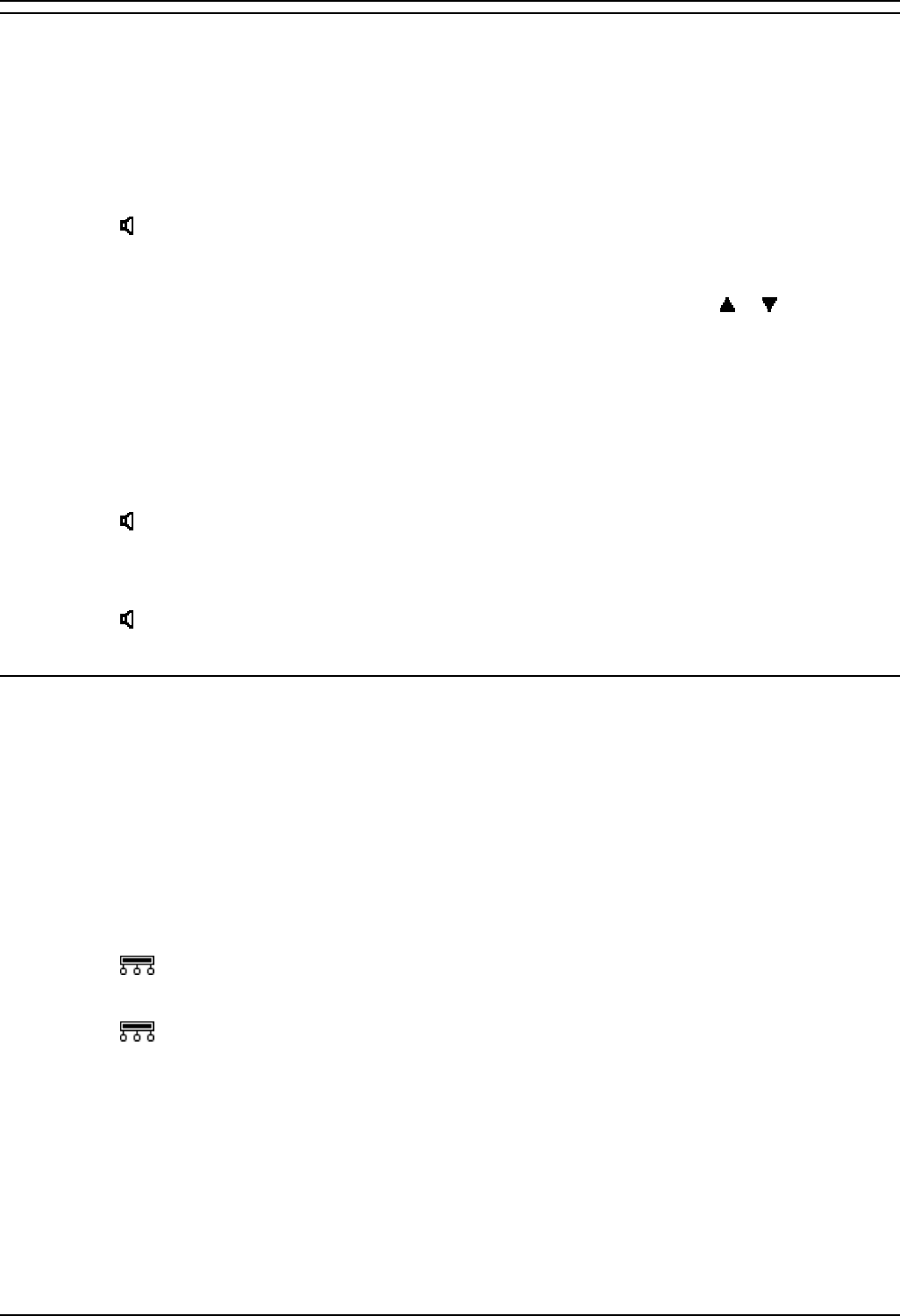
Other Call Controls
4400 and 6400 Series User Guide Page 15
IP Office 3.2 15-601074 Issue 11a (30th June 2006)
Speakerphone
The two-way built-in speakerphone allows you to make and answer calls without lifting your handset.
Keep in mind that two-way speakerphones may not operate satisfactorily in every environment (such as
very noisy locations).
To make or answer a call without lifting the handset, or to use the speakerphone with any
feature:
1. Press
Spkr. The LED beside the button illuminates.
2. Make or answer the call, or access the selected feature.
Adjust the speakerphone volume if necessary. To change the volume, press or . The eight
volume levels are displayed.
To change from speakerphone to the handset:
• Pick up the handset and talk.
To change from the handset to the speakerphone:
• Press Spkr and hang up the handset.
To end a speakerphone call:
• Press Spkr again.
Dropping a Call
You can use this function to disconnect a caller. This feature can also be used with conferencing. See
Conference Calls.
4406D+ sets should have a Drop button programmed on the phone. To do this, contact your system
administrator.
To drop a call:
• Press the programmed Drop DSS key.
Alternatively:
• Press Menu and then press Drop.
or
1. Press
Menu twice.
2. Press Func and then press Drop.


















